Don’t know which mobile number and email Id is registered with your Central Bank of India account? Well, here I’m gonna tell you one method to view your Central Bank of India account contact details like your registered mobile number and email ID online.
When you open an account in any Bank, you need to link your mobile number with your savings/current bank account and you can also link your email ID to receive alerts and statement files.
If your mobile number and email address are already registered with your Central Bank of India account but you don’t know which mobile number is currently linked with your bank account then follow these steps and check your linked mobile number and email address.
Check Which Mobile Number is Registered With the Central Bank of India Account
If you have a Central Bank of India net banking facility then you can view your contact details online and know your mobile number and email Id. Just follow these 3 steps:
Step 1: Login to your Central Bank of India net banking account. Visit (https://centralbank.net.in/) and click on the login button in the Personal Banking option.
Step 2: After login, click on the “Profile Settings” option from the menu list and then select the “View Contact Details” option as you can see below image.
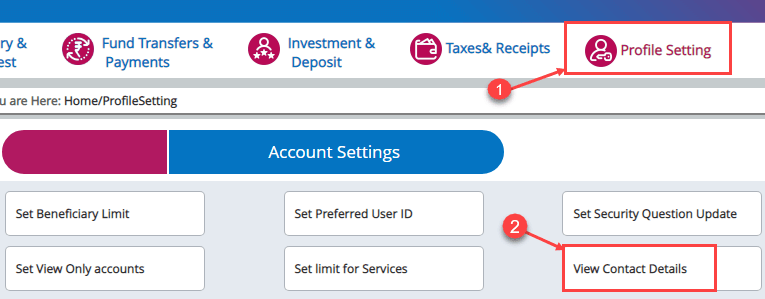
Step 3: And on the next screen, you can view your registered mobile number and email ID currently linked with your bank account.
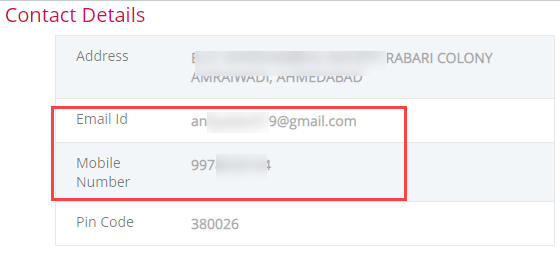
So this way, you can check which mobile number and email ID is currently registered with your Central Bank of India account. If the current registered mobile number is not available with you then you can visit your home branch and add a new number to your account.
BTW you can also check your bank physical passbook to know your bank account-linked mobile number.
