If you have applied for a new Pan card OR submitted a correction request and requested a physical pan card then your new Pan Card will be issued within 15 days. You can track your Pan card delivery status online using your acknowledgment number.
Here we will tell you step by step how to track your Pan card delivery status if you have just applied for a new Pan OR submitted a Pan correction request.
Pan Card Delivery Status Tracking Online
Step 1: Visit the NSDL Pan Card status check page (https://tin.tin.nsdl.com/pantan/StatusTrack.html)
Step 2: On the Pan card tracking page, select “PAN – New / Change Request” enter your ACKNOWLEDGEMENT NUMBER number and submit.
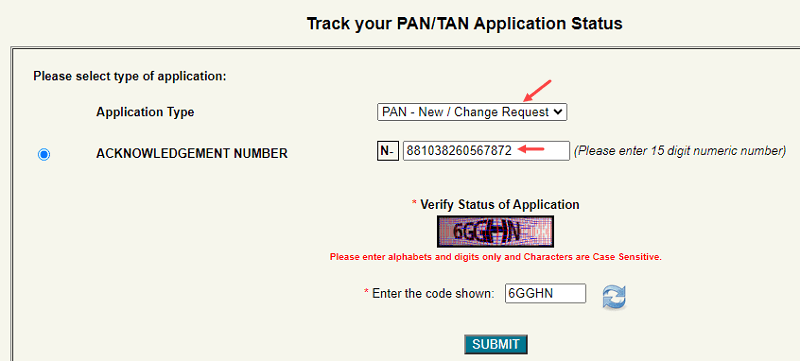
Step 3: After submitting your ACKNOWLEDGEMENT NUMBER, next screen you can see your Pan card delivery status. If your Pan Card is dispatched to your address then you can see the tracking ID number. Most of the time your new pan card is despatched via SpeedPost, so you can see the consignment number to track delivery status. Just copy the tracking number (airway bill no.).
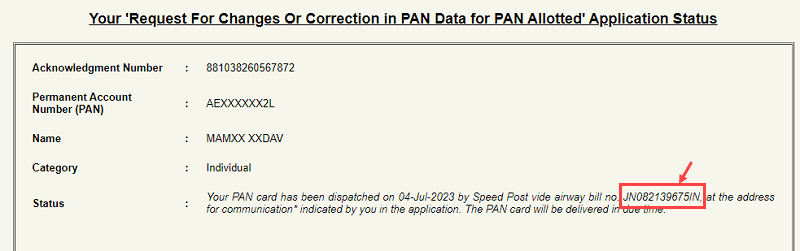
Step 4: Visit the IndiaPost consignment tracking page, select the Consignment option and enter your consignment number (Airway bill no.), and submit.
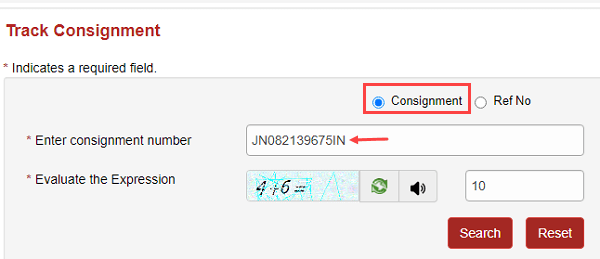
Step 5: And the next screen you can check your Pan card delivery status and know the current location.
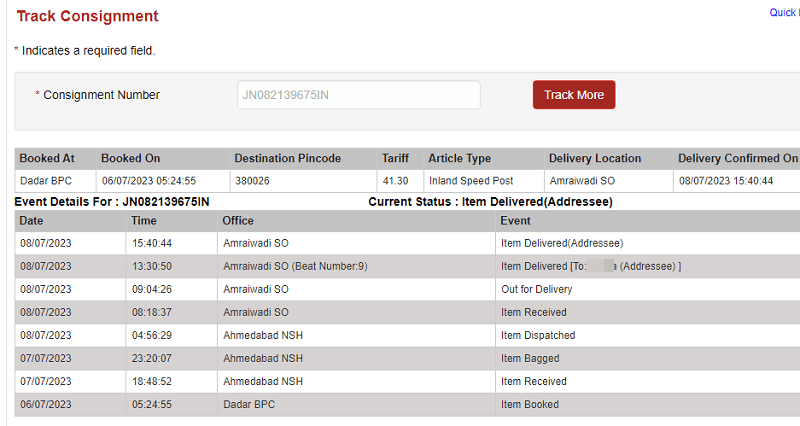
So this is how to track your Pan card delivery status online. Your Pan card will be ready within 15 days after your application and will be despatched through IndiaPost Speed Post.
Please note, if you have submitted your Pan card correction request without choosing a physical Pan card then no physical Pan card will be issued, you can download your e-Pan card online.
