Google Pay users can check CIBIL Score online for free. Yes, if you are using Google Pay and want to check your credit score free then no need to pay any charges. You can access your CIBIL report online directly on Google Pay, and it’s free.
When you check your credit score on other platforms they charge you a heavy amount. Instead of paying any charges, you can install the Google Pay application and get your CIBIL report instantly.
We will guide you here through a step-by-step process with screenshots so you understand better.
Check CIBIL Score Free on Google Pay
Step 1: Login to the Google Pay application and on the home screen, you will find “Check your CIBIL Score for free“, just tap on this option.
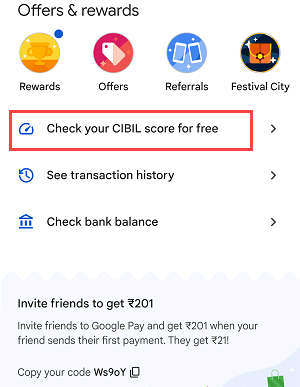
Step 2: Next screen tap on the “Check your Score now”
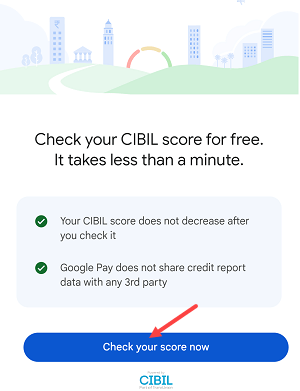
Step 3: Next screen you need to enter your first name and last name as per your PAN Card and hit the continue button.
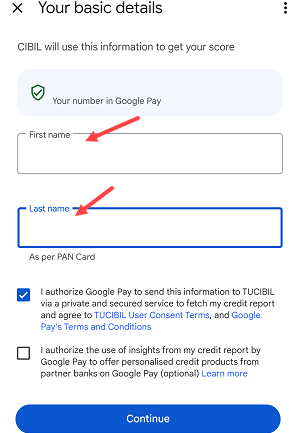
Step 4: Now your CIBIL Score details will be fetched by Google Pay and you can see your Credit report now. You can check your current score now. Tap on the “See full report” to view detailed reports.
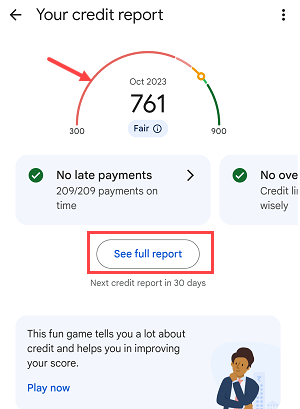
Step 5: Tap on the payment history to view all your recent payments, view credit usage, loan accounts and credit cards, recent enquiries etc. Tap on the “Show Credit cards and loans” to view.
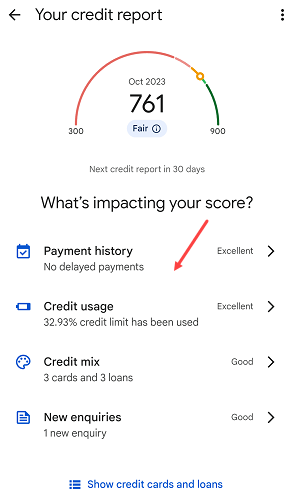
Step 6: You can check your total credit usage. Credit usage tells you how much credit you used out of your total limit.
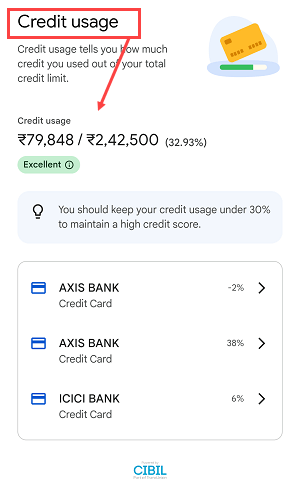
Step 7: You can also check active credit cards and loans.

Step 8: You can tap on the “Closed” option to view closed loans and credit card details.
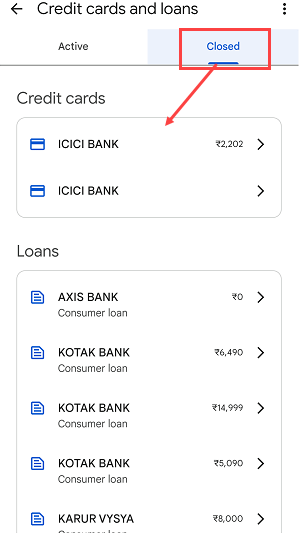
So this way you can access your credit report online for free using Google Pay. You can check the complete CIBIL Score details here without any charges. Hope this help you to get your credit score online free.
