Do you want to know your Central Bank of India (CBI) account KYC status? You can now check your CBI account KYC status online and know whether you need to update your KYC or not. You can also check your KYC validity period when it will be expired.
You need to update your KYC regularly to keep your account active, if you failed to update your KYC, then you can not perform any transaction in your account.
To check your Central Bank of India KYC status and validity period, please follow the below steps:
Check Central Bank of India KYC Status And Validity Period Online/ Know When you need to update your KYC
Step 1: First you need to open Central Bank of India (CBI) mobile banking application and login to your account.
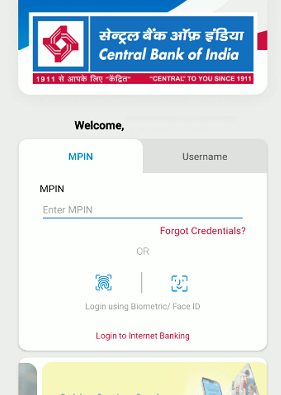
Step 2: After login, you need to open Menu options. just tap on three horizontal lines to open options as you can see in the below screenshot.
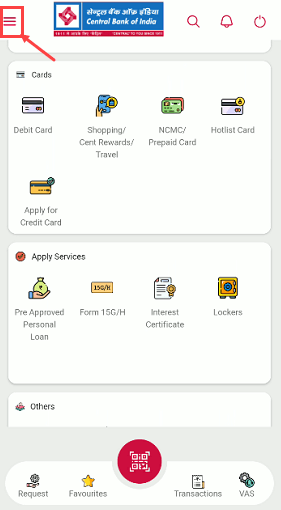
Step 3: In the menu options, select the “Service Request” option.
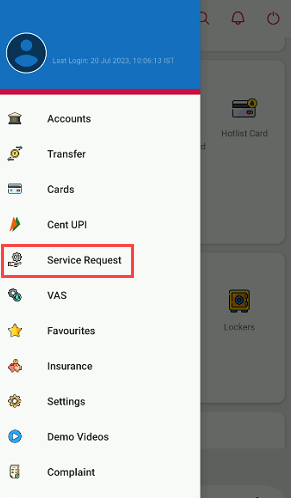
Step 4: In the service request, tap on the “Re KYC Confirmation” option.
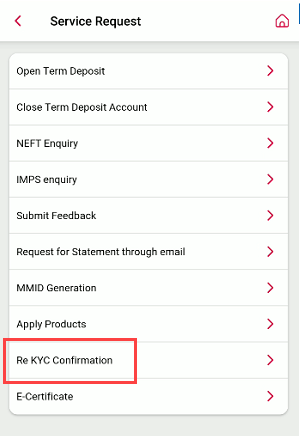
Step 5: And now you can check whether your KYC is completed or pending. If your KYC is not due then you can see this message that your Re-KYC is already completed successfully. You can also see your KYC validity (valid till) period when it will be expired. After this validity period, you need to update your KYC again.
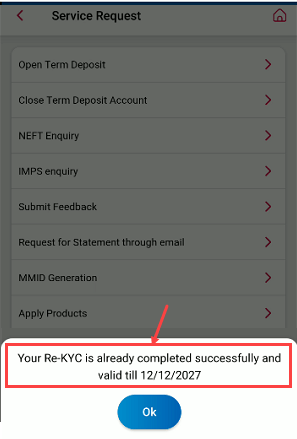
I hope you now understand how to check your Central Bank of India (CBI) KYC status and know whether your KYC is pending or completed and when your KYC will be expired and when you need to submit your KYC update request.
When your KYC expired, you need to submit your ID proof and address proof with the KYC update form to the bank.
