Do you want to check your Bank of Baroda ATM/Debit card number, expiry date, and CVV online? If yes, then here we will tell you step by step how to check your card details online.
Sometimes you want to check your Debit card details like card number, CVV, and expiry date, and physical card is unavailable then you can use your Bank of Baroda mobile banking to view your card details online.
For online payments, UPI PIN generation and online banking registration and password management, etc, you need to enter your debit card details so if the physical debit card is not present then follow the below steps and check your Bank of Baroda Debit Card details online.
Check Bank of Baroda Debit Card number, CVV, and Expiry Date Online
Step 1: Login to your Bank of Baroda mobile banking application and after login, tap and open the “Cards” section as seen in the below screenshot.
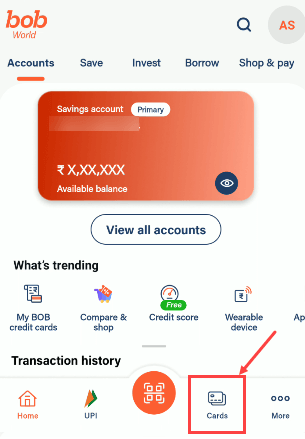
Step 2: Next screen in the cards section, tap on the “View Cards” option.
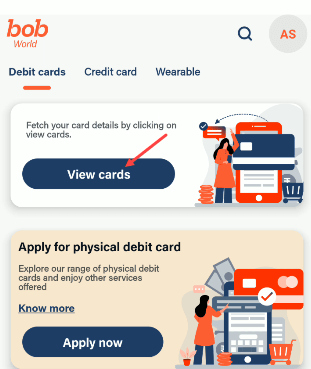
Step 3: Now on the next screen you can view your card image with hidden details. Tap on the Debit card image to view the card details.
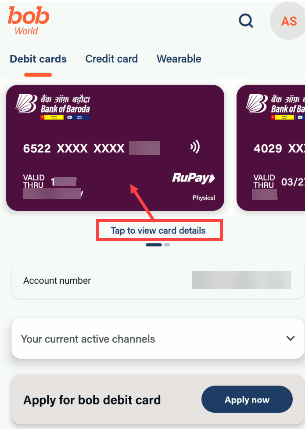
Step 4: Done! now you can view your ATM/Debit Card 16-digits number, and expiry date and tap on view CVV to check your card CVV number. You can also manage your debit card here.
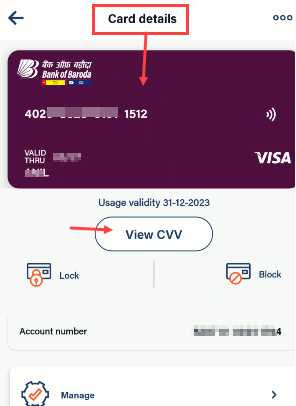
Hope you find this tip helpful to check your Bank of Baroda debit card details online. You can login to your mobile banking and view these details anytime anywhere when a physical debit card is not available.
FAQs
Q.1: Can I view My Bank of Baroda ATM card number online?
Ans: Yes, you can. Using mobile banking you can view your ATM card number online and also find CVV number and expiry date.
