Still don’t know whether your Aadhaar card is linked with your bank account or not? And if already linked then which bank account?
Well, you can check your Bank account and Aadhaar linking status online and know whether your bank account is seeded with your Aadhaar card or not.
Here we will tell you two online instant methods to check Aadhaar – Bank account linking status online, just follow the steps:
Check Aadhaar and Bank Account Linking Status through the UIDAI website
UIDAI’s official website lets you check your Bank and Aadhaar linking status. Please follow these 3 steps:
Step 1: Visit the UIDAI Aadhaar Bank Account Linking Status page (https://resident.uidai.gov.in/bank-mapper) & enter your 12 digit Aadhaar card number and click on ‘Send OTP”
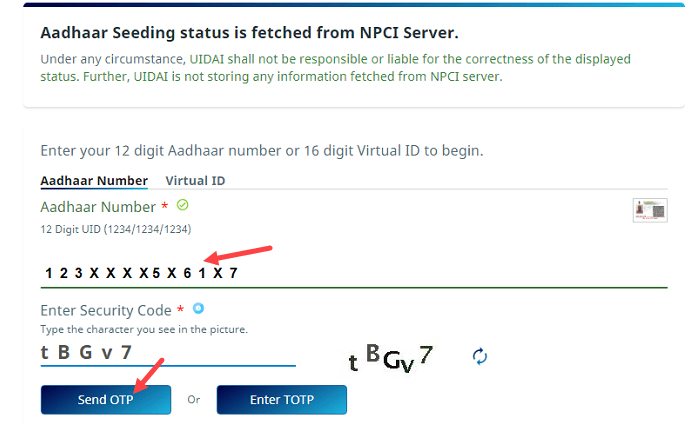
Step 2: You will receive an OTP on your Aadhaar registered mobile number, enter the OTP and submit.
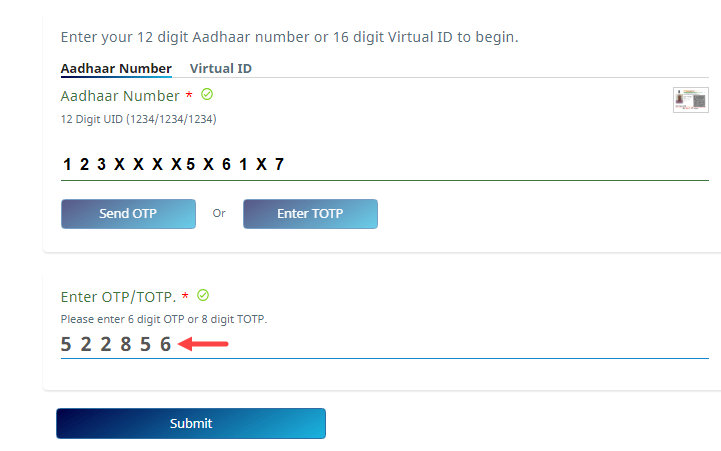
Step 3: And the next screen you can check which bank account is currently linked with your bank account. You can see in the below screenshot, that I have recently opened a bank account in Central Bank of India, and my Aadhaar is linked with my bank account and the status is active.
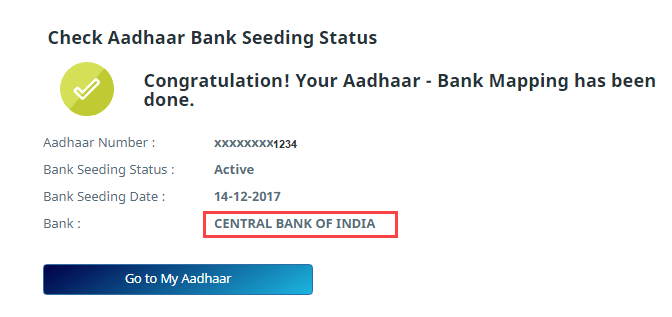
Check Bank Account & Aadhaar Linking Status through mAadhaar Application
You can register your Aadhaar card with the UIDAI mAadhaar application and manage your Aadhaar card online from the mobile application. You can also check your bank account and Aadhaar card linking status through the mAadhaar application, see how:
Step 1: Open mAadhaar App and tap on the “My Aadhaar”
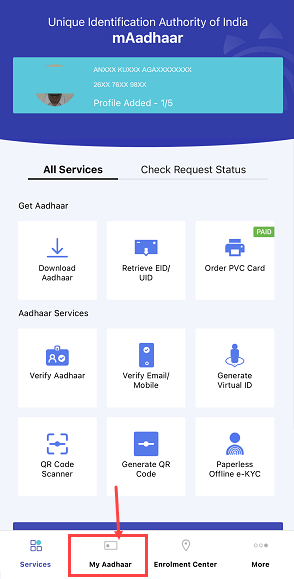
Step 2: In my Aadhaar, tap on the “Aadhaar – Bank Acc linking Status” option as you can see in the below screenshot.
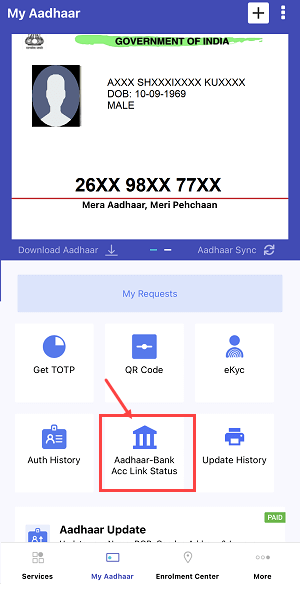
Step 3: Next screen enter captcha and tap on “Request OTP”
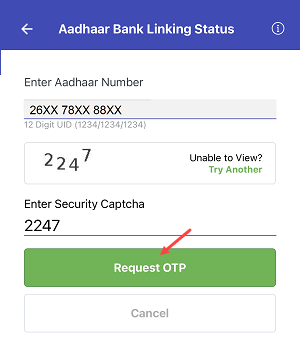
Step 4: Enter the OTP on the next screen which is delivered to your Aadhaar registered mobile number.
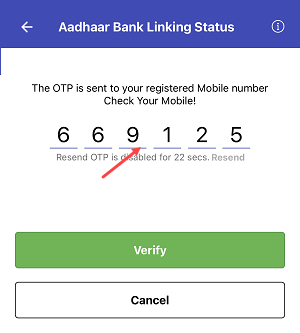
Step 5: And the next screen you can check your Aadhaar and bank account linking status. You can see your bank name, linking date, and status (active).
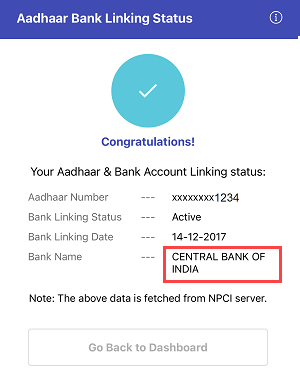
So these two methods let you check your Aadhaar card and bank account linking status online and you can check whether your Bank account is linked with your Aadhaar card or not.
