Do you want to know if your Aadhaar card is linked to your SBI account or not? If yes then here we will share step by step guide on how to check whether an Aadhaar number is registered with the SBI account.
It is mandatory for bank account holders to link their Aadhaar card with their bank account. When you open an account, you can submit your Aadhaar card as ID and address proof and your bank account will be linked with your Aadhaar card automatically.
However, if you have not opened your account using your Aadhaar then you need to link your Aadhaar card with your SBI account manually.
So follow these simple steps and check your SBI account and Aadhaar card linking status.
How to check whether my Aadhar is linked with my SBI account?
Step 1: First you need to login to your SBI net banking account. Visit (https://retail.onlinesbi.sbi/) and login using your username and login password.
Step 2: After login, click on the “My Accounts & Profile” tab and select the “Profile” option as you can see in the below screenshot.
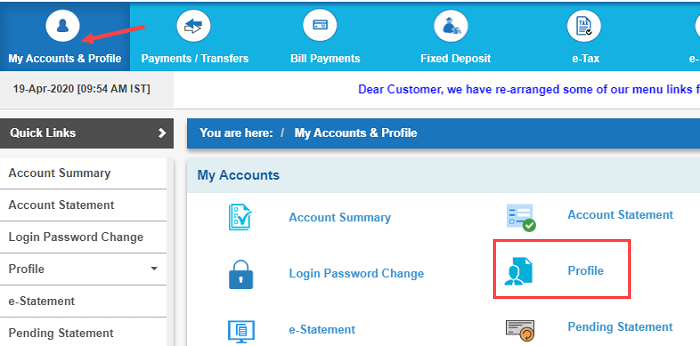
Step 3: In the profile section, click on the “My Profile” option.
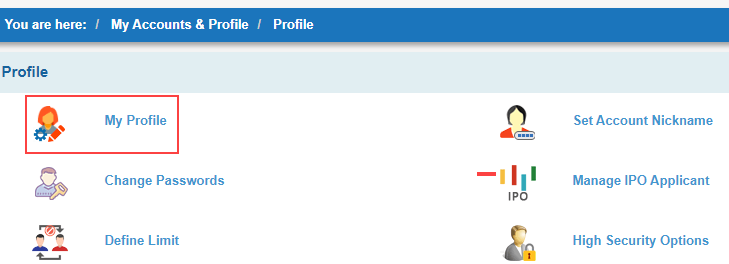
Step 4: Now enter your profile password and submit.
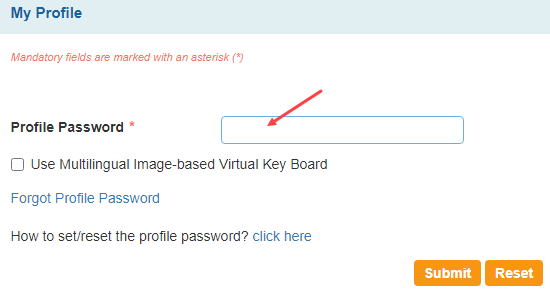
Step 5: And the next screen, you can see the “AADHAAR Number” column (see the below screenshot) If your Aadhaar card number (XXXXXXX6977) is mentioned in this column it means your Aadhaar card is linked to your SBI account, and if this column is empty then you need to link your Aadhaar card. You can visit your branch and submit your Aaadhaar copy.
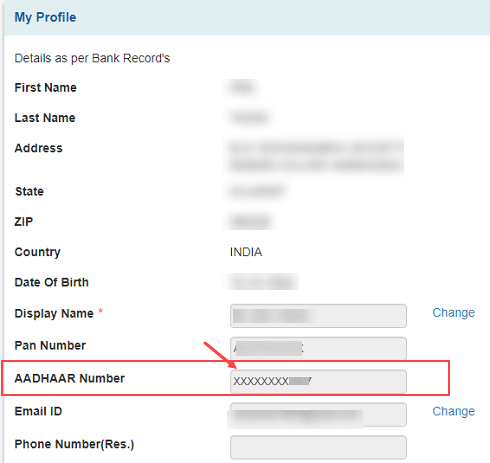
So this way you can check whether your Aadhaar card is linked to your SBI account or not. Hope it will help you to know your SBI account and Aadhaar linking status online.
