It is important to keep your ICICI bank account address updated so that you receive all important bank communications on time. This includes statements, account alerts, and other important information. Keeping your address updated also helps to prevent fraud and identity theft.
Changing your communication address with ICICI Bank online is a quick and easy process. You can do it through the ICICI Bank Internet Banking online.
Here we will guide you on how to change or update your ICICI bank account address online, just follow these easy steps and update your address online.
Change or Update ICICI Bank Account Address Online
Step 1: Login to your ICICI Internet banking account. You can login using your User ID and login password or registered mobile number and OTP.
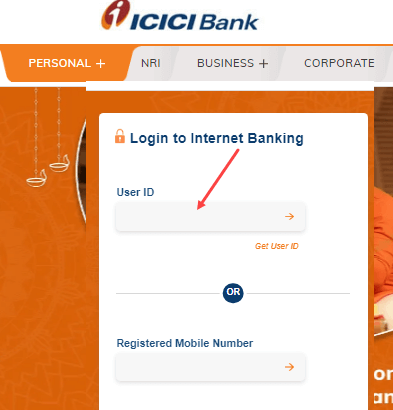
Step 2: After login in successfully, click on the “Customer Service” tab and select “Service Requests” opinion as you can see in the below screenshot.

Step 3: In the service requests section, click on the “Bank Accounts” section and choose the “Address Change” option as seen in the below screenshot.
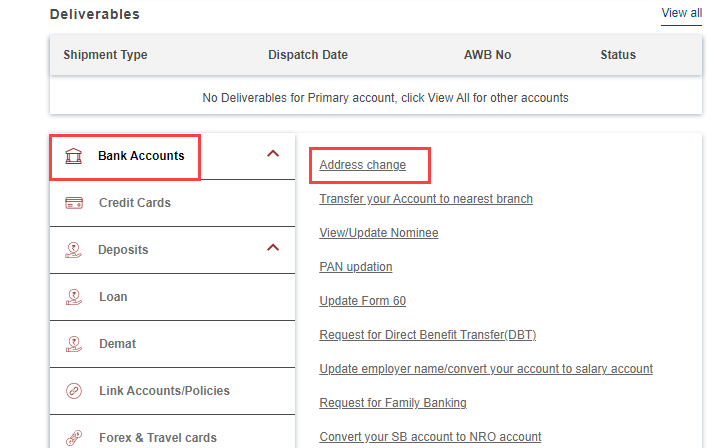
Step 4: In the address change screen, Select Address proof document to upload like an Aadhaar card, Driving license, Voter card, passport etc. and upload the address proof file. You can upload using Digilocker OR directly upload an image file.
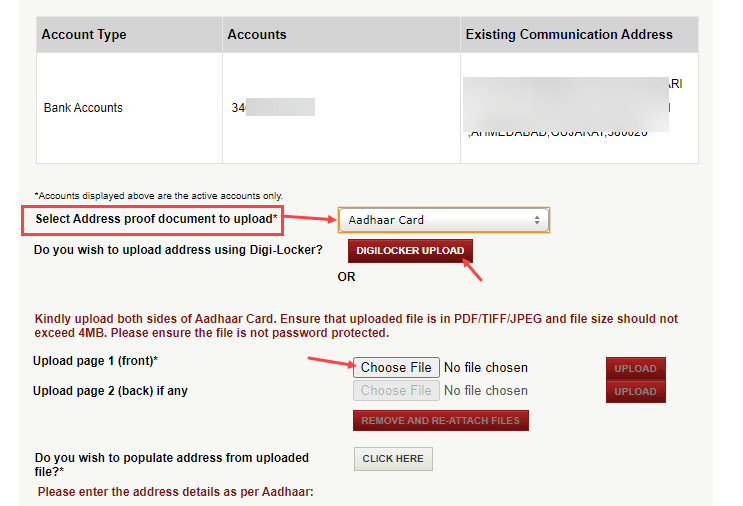
Step 5: Next, type your address as per your address proof document and submit your address change request.
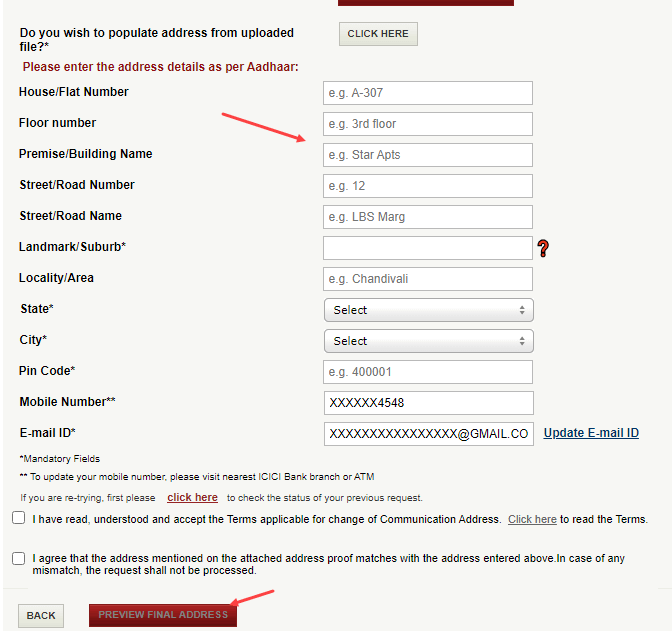
So this way you can submit your address update/change request online for your ICICI bank account.
Please Note:
- Basis this request, address updation will be done if ALL the linked accounts in the same Customer ID are ACTIVE
- The request for deliverables should be placed after the address updation request has been successfully completed, else the deliverables will be delivered to the existing address available in the bank records
- For the below-mentioned cases, address will NOT be updated in the account:
- Address proof uploaded is other than any of the listed Officially Valid Documents (OVDs)
- Address details entered are mismatched with address proof
- The address entered is incomplete
- Address proof is expired
- Address proof uploaded file is password protected
- Incorrect PIN Code entered
- The type of files that can be uploaded are TIFF/TIF/PDF and the size should not be more than 4MB.
