Do you want to update or change your HDFC account registered email ID online? If yes then here we will explain step by step how you can update your email address in HDFC bank online without visiting the bank.
By registering your email ID with your HDFC account, you will be able to receive our account statement and OTP. You can also subscribe to insta Alert and receive account balance and many alerts to your linked email ID.
If your email ID is already registered with your HDFC bank account and you want to change/update it then follow the below steps:
Update HDFC Account Registered Email ID Online
Step 1: Open your HDFC Mobile Banking application and login. After login, open the menu options and choose “Your Profile — Personal Profile”
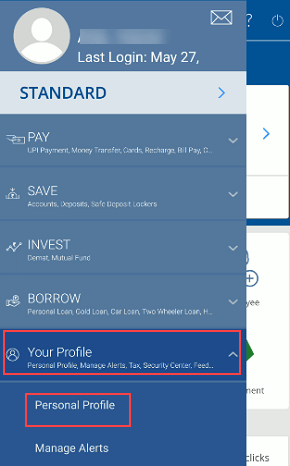
Step 2: In your personal profile, tap on the “Contact” section and here you will find your current registered email ID. Tap on the “Change” option to update/change your email address.
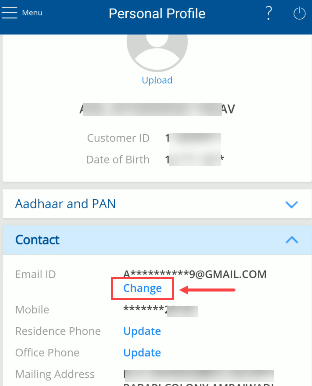
Step 3: Next screen enter your new email ID (Re-enter it) and continue.
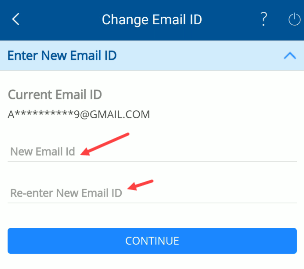
Step 4: You will receive an OTP on your new email ID, enter the OTP and proceed.
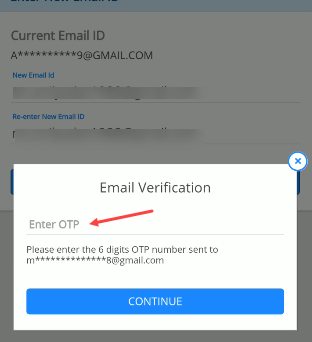
Step 5: Next screen you will receive a 6-digit OTP on your registered mobile number and you need to verify your debit card details, Hit the continue button.
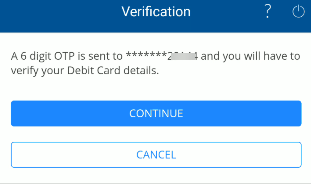
Step 6: Now enter the OTP received on your registered mobile number and submit.
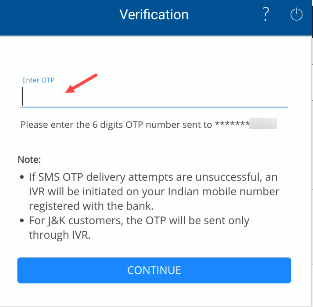
Step 7: Next screen verify your debit card, enter your ATM PIN and expiry date and submit.
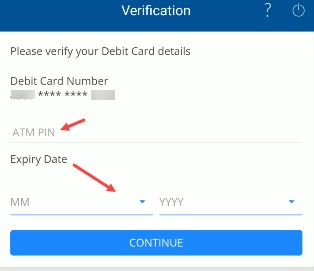
Congrats your HDFC account registered email ID has been successfully changed/updated. Your request will be processed within 2 working days. After two working days, you can see your new email address in your contact section and you will receive your statement and alerts on your newly registered email address.
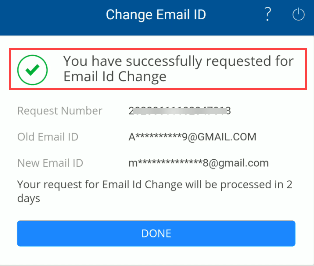
Hope it helps you to update or change your HDFC account registered email ID online.
