SBI customers can change or update their account registered mobile number online through net banking, no need to visit the Bank.
It is mandatory to register a mobile number with your SBI account to receive account-related alerts and OTP. If you are using net banking or mobile banking then it is a must to keep your mobile number updated with Bank.
For some reason, if you want to change your current SBI account registered number with the new number then you don’t need to visit the Bank, you can use the net-banking facility and update your mobile number instantly.
Here is the step-by-step process – How to change SBI account registered mobile number online.
- Read also: How to get SBI Net Banking OTP on Email ID
Update SBI Account Registered Mobile Number Online
Follow the below step-by-step online process and change your registered mobile number within 5 minutes. If you don’t have SBI net banking facility then read this:- How to activate SBI net banking online
Now follow this process:-
Step 1: First of all, login to SBI net Banking, visit SBI net Banking portal: https://retail.onlinesbi.com/
- Enter User ID and login password and click login.
Step 2: After login, click on My Accounts & Profile tab. Here you can see the Profile option, click and open it.
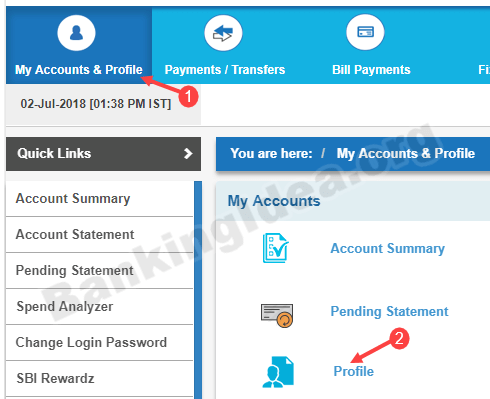
Step 3: Next screen in the Profile section, you can see the Personal Details/Mobile option, click on it. You need to enter your profile password in the next step.
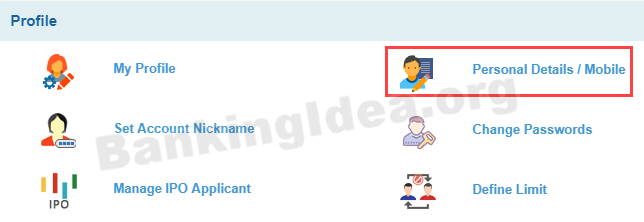
Step 4: Now you can see the change Mobile number option. Here you need to click on “Change mobile number-Domestic only (Through OTP/ATM/Contact center)”
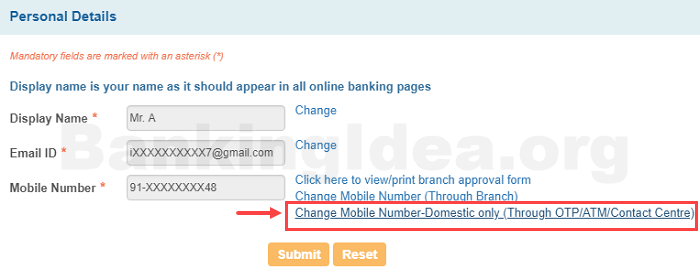
Step 5: Next page, enter your new mobile number, retype your mobile number, and submit.
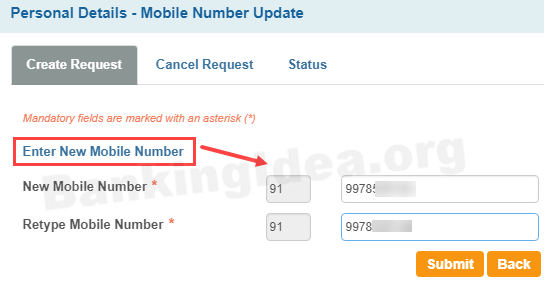
Step 6: Next screen you have 3 options to change mobile number. We are changing online so here select “By OTP on both The Mobile Number” & click on proceed.
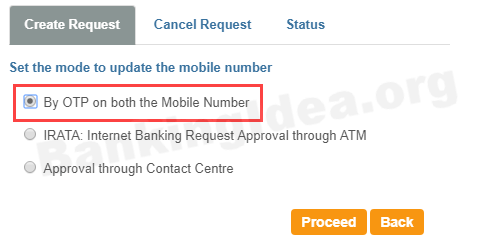
Step 7: Next screen select your Account number and click proceed.
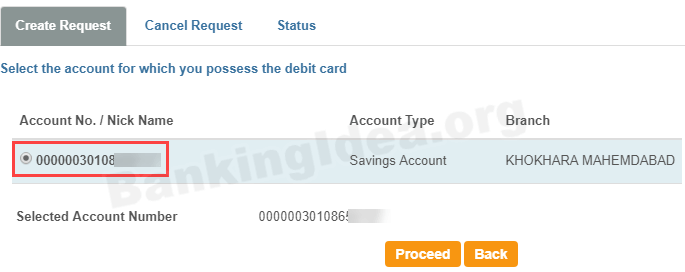
Step 8: Now select your Debit Card and click on confirm.
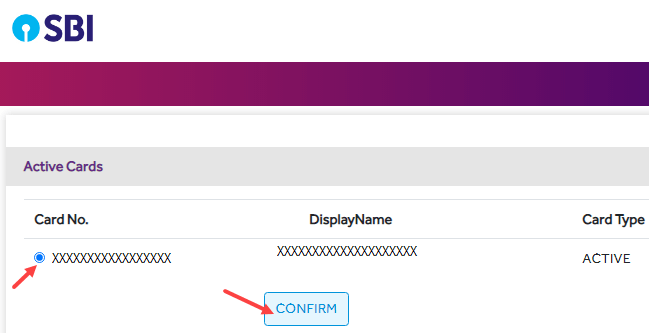
Step 9: Next screen validate your Debit card by entering expiry month & year, your name, and ATM PIN and click on proceed.
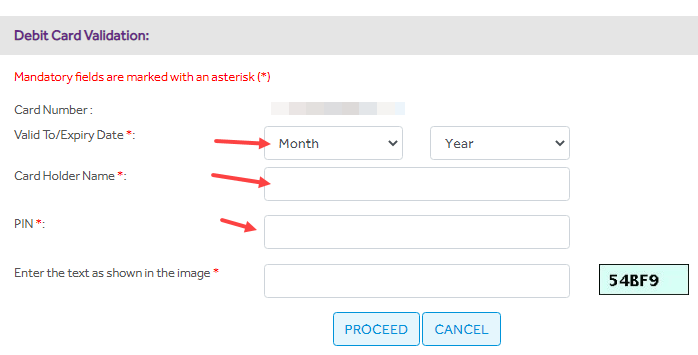
Step 10: After successfully validating your Debit card number, you can see the success screen on the next screen, which means you have successfully placed your request for mobile number updation.
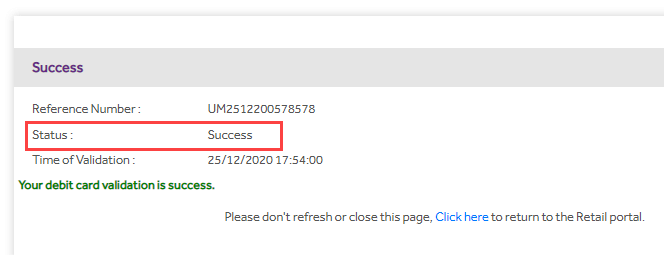
On the next page, you can see the success message “Thanks for registering your mobile number with us……”
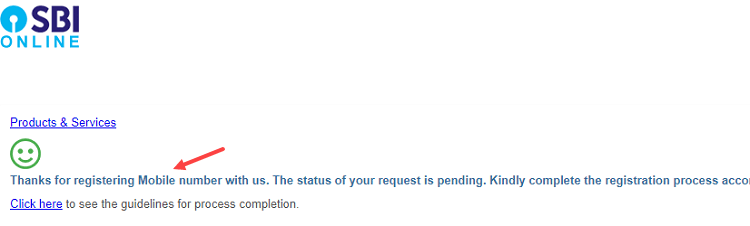
Now we have to complete the last step:-
You will receive an SMS on your Old & New Mobile number. In this SMS you will receive “OTP and reference number”. You need to send this OTP and reference number from both mobile numbers to the given number 567676. (e.g: ACTIVATE 55088544 UM0323242424) See the screenshot below.
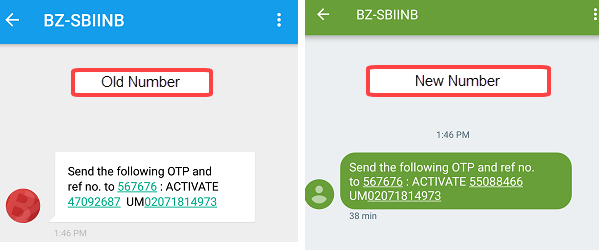
After sending the OTP & reference number from both mobile numbers (old & new) successfully, your Mobile number change process will be complete. You will receive an SMS “Mobile number successfully updated” on your new mobile number.
So this is how SBI customers can change or update account registered mobile number online without visiting the branch.
