State Bank of India (SBI) customers can change their ATM card pin online through net banking. If you don’t have Internet Banking then you can visit the nearest SBI ATM to generate/reset your Debit card pin, no need to visit Bank.
If you are an SBI customer and want to change your ATM card pin then follow these two methods and change your pin without visiting the home branch.
Generate SBI Debit Card ATM PIN Online using Net Banking
SBI customers can use Internet Banking to change or generate their Debit card PIN online. You can activate net banking facility online
If you have net banking then follow these steps:-
Step 1: Firstly, login to the Internet Banking login page and enter your UserName and login password to log in.
Step 2: Now click and open e-Services — ATM Card Services (check the below screenshot)
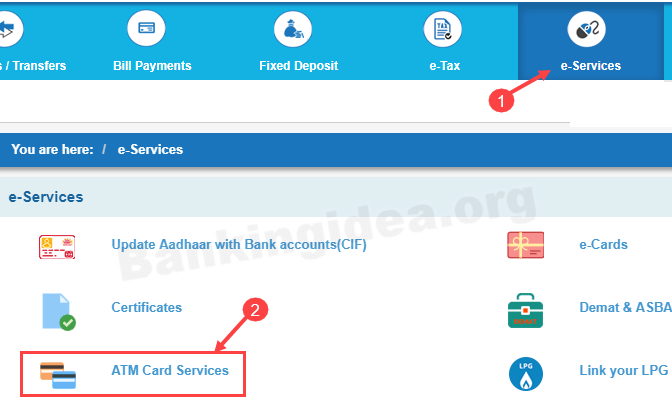
Step 3: In ATM card Services, click and open ATM Pin Generation.
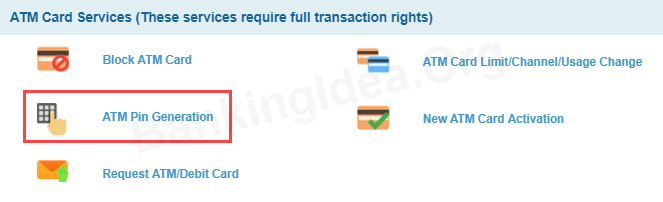
Step 4: For validation, you need to select One Time Password or Profile Password option. Select an option and enter the same.
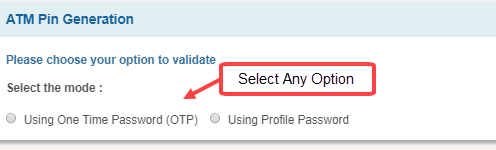
Step 5: Next page select your Account number and click on submit.
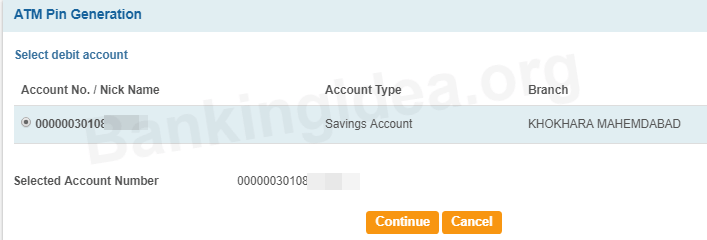
Step 6: Now choose your card number and submit.
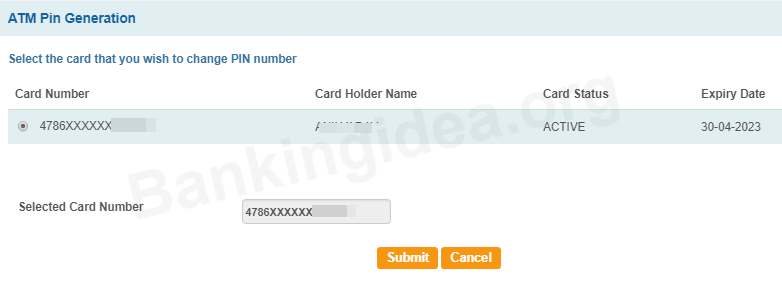
Step 7: And now enter the first two digits of PIN and summit.
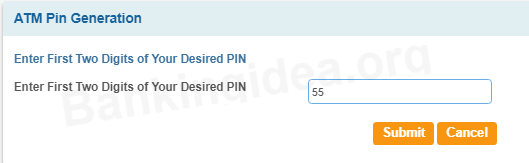
Step 8: You will receive the last two digits of the PIN via SMS on your mobile number. Enter 4-digits PIN and submit.
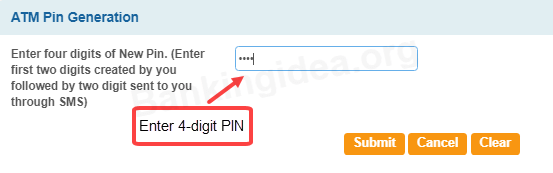
Congrats, you have successfully changed your SBI ATM card pin number. You can use your card with a new Pin, no need to wait until the next day.
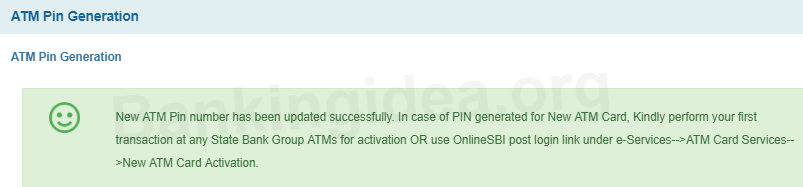
2# Generate Your SBI PIN at SBI ATM
If you don’t have Internet Banking then you can visit your nearest SBI ATM and change your PIN. See how:-
Step 1: Visit your nearest SBI ATM and swipe your card.
Step 2: Select “PIN GENERATION” option.
Step 3: Enter your Account Number and on the next screen enter your registered mobile number.
You will receive 4-digits Green PIN (OTP) which is valid for 24 hours. You need to enter this OTP during Pin change.
Step 4: Now insert and swipe your card again and select “Banking” option.
Step 5: Now you will be asked to enter PIN, enter the 4-digit pin which received on your mobile number.
Step 6: Now select “Pin Change” option.
Step 7: Enter the 4-digit PIN of your choice and confirm.
That’s it. You have successfully changed your SBI ATM Debit card pin.
So next time whenever you want to change your SBI ATM Debit card pin, follow these two methods and change it without visiting the bank.
