Keeping your registered mobile number up to date is crucial for secure and hassle-free banking. It ensures you receive important transaction alerts, OTPs, and other communication from the bank. IDFC First Bank provides convenient online methods to update your mobile number without the need to visit a branch.
In this article, we’ll guide you through two simple ways to change or update your registered mobile number using IDFC First Bank’s Mobile Banking and Net Banking platforms. These step-by-step instructions will help you complete the process quickly and efficiently.
Table of Contents
Change/Update IDFC First Bank Registered Mobile Number Online
Keeping your mobile number updated with your bank account is essential for seamless banking and receiving important updates. If you are an IDFC First Bank customer, you can easily change or update your registered mobile number online. This guide will walk you through two methods to update your mobile number using Mobile Banking and Net Banking.
Method 1: Update Mobile Number via Mobile Banking
IDFC First Bank offers a user-friendly mobile banking app that allows you to update your registered mobile number in just a few steps:
(1) Log in to the Mobile Banking App
Open the IDFC First Bank mobile banking app and log in using your credentials. Tap on the Menu icon and select the Profile Details option from the list.
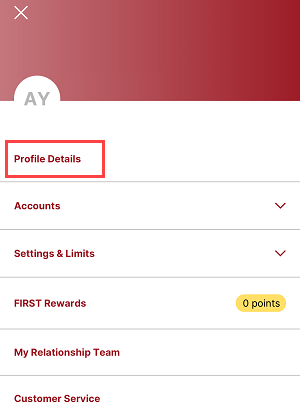
(2) Locate Your Current Mobile Number
On the next screen, you’ll see your current registered mobile number displayed. Tap on the Change button next to your mobile number.

(3) Enter Your New Mobile Number
Type in your new mobile number and click Submit.
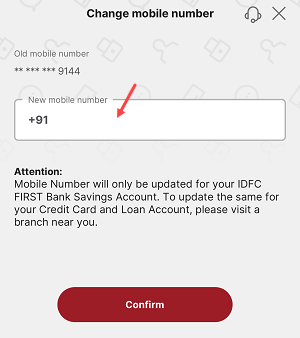
(4) Verify Using Debit Card Details
Enter your debit card number and ATM PIN to verify your request.
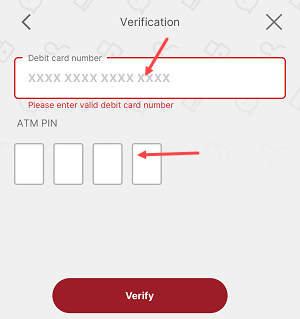
(5) Authenticate with OTP
An OTP (One-Time Password) will be sent to your current registered mobile number. Enter the OTP and click Submit.
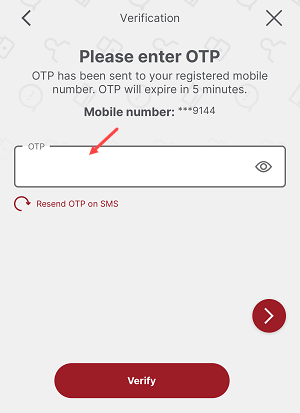
(6) Done!
Your registered mobile number will be updated successfully.
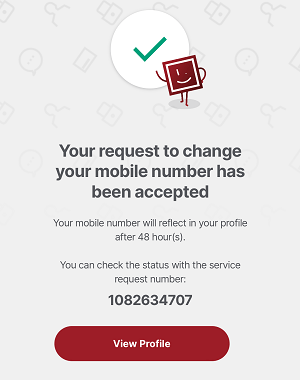
Method 2: Update Mobile Number via Net Banking
If you prefer using Net Banking, you can update your mobile number by following these steps:
(1) Log in to Net Banking
Visit the IDFC First Bank Net Banking portal and log in using your credentials.
(2) Access Manage Profile Option
Navigate to the Manage Profile section on your dashboard.
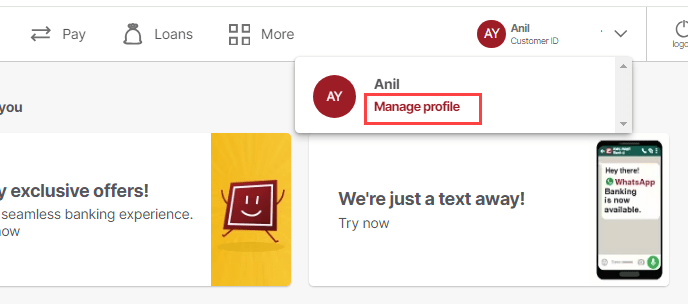
(3) Initiate the Change
Click on the Change option next to your registered mobile number.
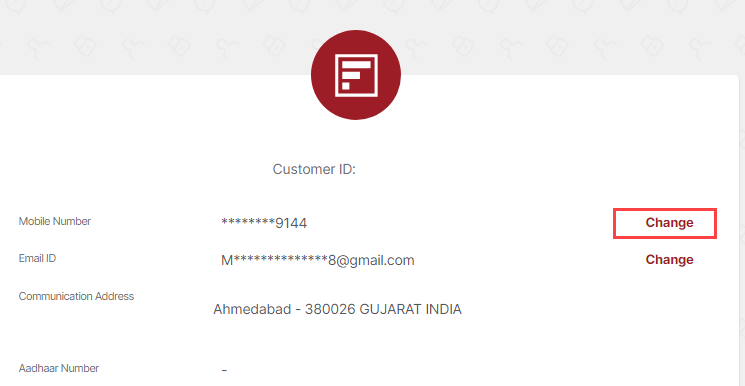
(4) Enter Your New Mobile Number
On the next screen, input your new mobile number and click Submit.
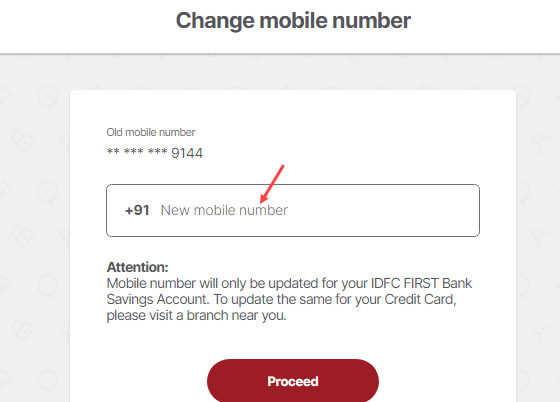
(5) Complete Verification
Just like in the mobile banking process, you’ll need to verify using your debit card number and ATM PIN.
(6) Authenticate with OTP
Enter the OTP sent to your current registered mobile number and submit your request.
(7) Done!
Your registered mobile number will be updated.
Tips for a Smooth Update
(1) Ensure that your current mobile number is active to receive the OTP.
(2) Double-check the new mobile number you enter to avoid errors.
(3) If you face any issues, contact IDFC First Bank’s customer care for assistance.
By following either of these methods, you can easily update your mobile number online without visiting a branch.
