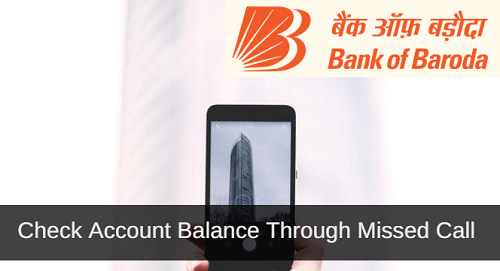Bank of Baroda (BOB) has launched a missed call banking facility to check account balance by giving just a missed call from the registered mobile number, customers can also get the last 5 transaction details via SMS on the phone.
All customers who have registered their mobile number can get...
Do you want to de-register your Bank of Baroda account from mobile banking (BOB World)? If yes, then here we will tell you the step-by-step process of how to deactivate Bank of Baroda mobile banking (bob world).
Bank of Baroda bob world mobile banking application lets you manage your bank...
To access Bank of Baroda net banking, you need to register for BOB net banking first and create your User ID and login password. You need to enter this User ID and login password to access the net banking account.
For some reason, if you don't know your Bank of...
Bank of Baroda customers can now register or change the nominee name online through Mobile Banking and net banking. If you want to add/register nomination for your Bank of Baroda account or want to change/update nominee details then you don't need to visit the bank. You can login to...
How to know whether the Aadhaar card and pan card are linked with your Bank of Baroda account or not? It is mandatory to link your Aadhaar card with your bank account and Pan card when you make any transaction above 50,000. So if you have Aadhaar and Pan...
You can register for Bank of Baroda mobile banking (bob world) online using net banking. If you have net banking then you can login and register for bob world and get your activation key.
Bank of Baroda mobile banking (bob world) is available on the play store and apple store....
If you want to open a PPF account in Bank of Baroda then you don't need to visit your bank, you can now open the PPF account in Bank of Baroda online through mobile banking. Bank of Baroda PPF account opening facility is now available on mobile banking. If...
Bank of Baroda Customer ID or CIF number is a unique identifier of the customer. This customer ID is a unique identification number given to every Customer having a Savings/ Current Account with Bank of Baroda Bank.
Please note, net banking user ID and customer ID bot are different. Here...
When you register for Bank of Baroda Mobile Banking, you need to create an application password (Login Pin) and MPIN. Application password is your login password which you need to enter to login mobile banking application while MPIN is your transaction PIN which you need to enter to authorize...
When you activate Bank of Baroda mobile banking (bob World), you need to verify your mobile number and enter the one-time activation key/transaction PIN sent to your mobile number. Without entering your activation key, you can not activate the mobile banking bob world application.
If you haven't received your activation...