Canara Bank Internet Banking lets you download six month Canara Bank account statement in PDF, Excel, and text format. If you have a net banking facility then you can also get 6 months account statement of your Canara bank account.
If you are unable to visit your branch for passbook printing and want to check your Canara bank account last six months transaction history then you can log in to net banking and view or download your statement.
Canara Bank also offers an email statement facility where you can register your email ID and subscribe to a monthly email statement.
Here we will tell you – how to view and download the last 6 months Canara bank account statement online.
Get Online Canara Bank Account 6 Months Statement
Open Canara Bank net banking page and log in to your account.
Here you need to click on the Accounts tab where you can find the Account Statement option. Now select your account number and select the “previous six months” option and submit your request.
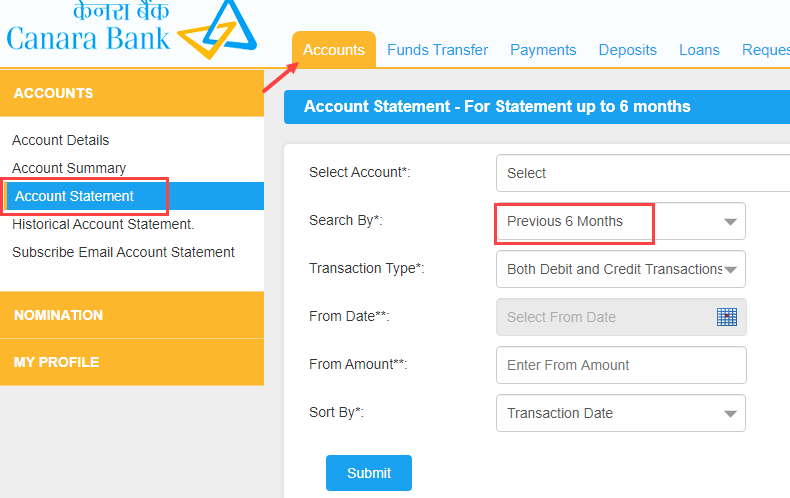
On the next screen, you can check your last six months statement details. You can also download this by clicking on the download button. Select statement file format (PDF, excel or text) and hit the download button.

The statement file you have downloaded is not password protected so you don’t need to type any password to open the file.
Frequently Asked Questions
Q.1: Is there any way to get my Canara Bank account six-month statement?
Ans: If you have a Canara Internet banking facility then you can download six months statement online. You can also use the Canara mPassbook application to view your transaction history.
Q.2: Can I receive the last sox months Canara bank account statement via email?
Ans: If your email ID is registered with the bank then you can subscribe email statement facility and get a monthly or quarterly statement on your email ID. You can also download the e-pass sheet of one month using the Canara mPassbook application.
