Forgot your Canara Bank net banking login User ID? If yes, then here we will tell you the step-by-step process of recovering your forgotten Canara internet banking User ID online.
When you register for Canara net banking, you need to create your user Id, login password, and transaction password. For some reason, if you don’t know your login user Id then you can retrieve it online, and no need to visit the bank. All you need is your registered mobile number and your account customer ID number to recover your login user Id.
How To Retrieve Canara Internet Banking login User ID online
Step 1: First of all, you need to visit Canara net banking retail login page (https://online.canarabank.in/) & click here on the “Forgot User ID” option as you can see in the below screenshot.
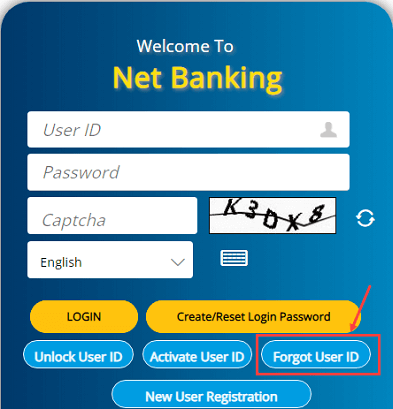
Step 2: On the next screen, you need to enter your customer ID number and registered mobile number and submit. (You can check your bank passbook to know your customer Id number or check your statement PDF file)
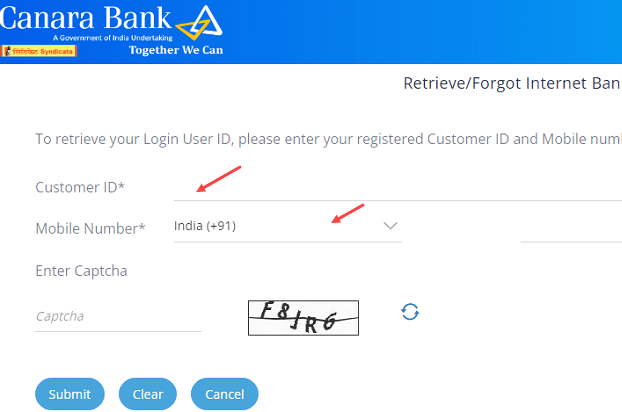
Step 3: Confirm your details are correct and click on the submit button.

Step 4: Now enter the OTP received on your registered mobile number and submit.
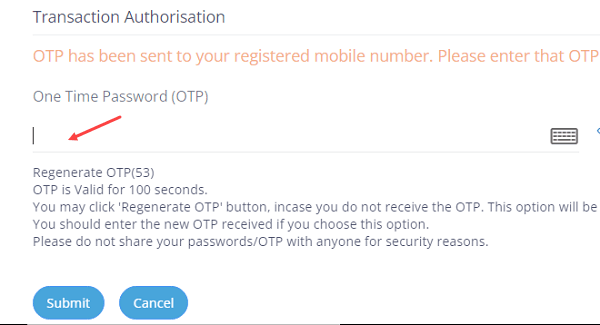
Step 5: Done! next screen you can view your Canara net banking login User ID. You will also receive an email to your registered email address.
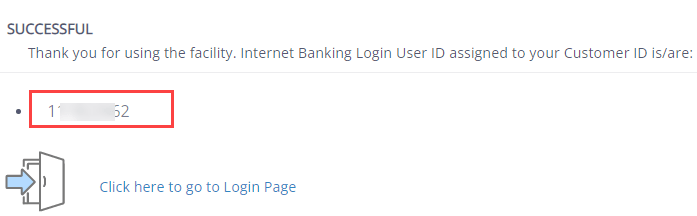
You can also change your Canara net banking User ID after login to your account in the profile section. Hope you now understand how to recover your Canara Internet banking login User ID online when you forgot it.
Please note, If you have not changed your Canara net banking login User ID then you can also use your customer ID to login to your net banking account.
