Now you can easily check your Canara Bank account customer ID online using the mobile banking application. Simply register for the mobile banking app to access your complete account details online.
If you are looking for an online method to view your Canara account customer ID number, we will guide you today in this article. Read also: How to change Canara Bank account registered email ID online
What is Canara Bank Customer ID?
The Canara Bank customer ID, also known as the CIF number, is a unique 9-digit number assigned when you open a bank account. It is different from your account number, so do not get confused. Your Canara Bank customer ID contains all your KYC information, such as your name, address, date of birth, and other details. The bank uses your customer ID to retrieve your account details.
You can find your customer ID along with your account number in your passbook. However, if you are unable to find your customer ID number then you can check it online through the Canara mobile banking application.
Check Canara Bank Account Customer ID Online on Mobile Banking
Step 1: First of all you need to install and activate the Canara Mobile Banking application on your phone. If you have an active ATM/Debit Card then please follow this article to activate mobile banking on your phone. Read: How to Activate Canara Mobile Banking with Debit Card (If you don’t have a Debit card then you can generate an activation code through net banking and activate mobile banking)
Step 2: Once Mobile Banking is active on your phone, now login to the mobile banking app and tap on the “ePassbook” option as you can see in the below screenshot.
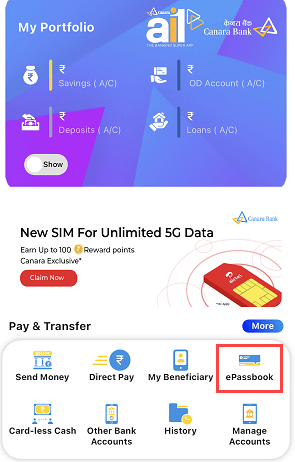
Step 3: Next screen you can select any time period like the last 1 month, 3 months, or 6 months option to view ePassbook
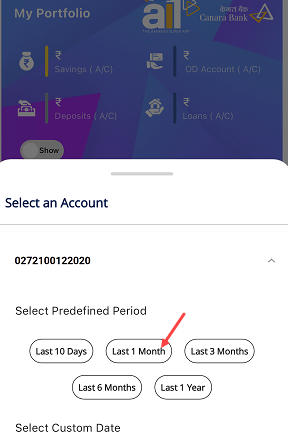
Step 4: Next screen tap on the “Get Full Account Details” option as you can check below screenshot.
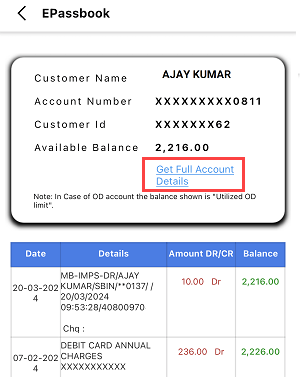
Step 5: Enter your MPIN for authentication and submit.
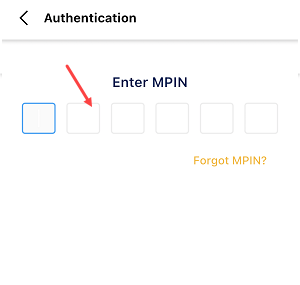
Step 6: And the next screen you can check your Canara Bank account customer ID as you can see in the below image.
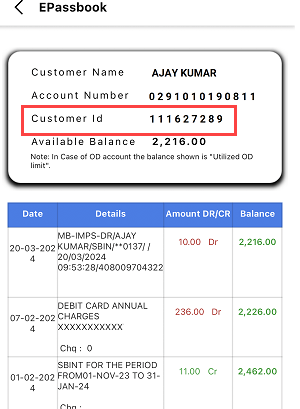
It will take only 5 minutes to activate the Canara mobile banking application and check your Customer ID from the mobile banking app. You can also find your Caara customer ID in your physical passbook.
Hope this step-by-step guide will help you to check your Canara Bank account customer ID online on mobile. If you are unable to find your customer ID number then you can try this method.
