Canara Bank customers can request a new Cheque Book at home without visiting the branch. Yes, now you can request a new Canara Bank Cheque Book through Mobile Banking, Net banking, and by sending just an SMS.
If you are a Canara Bank customer and want to apply for a new Cheque Book then you don’t need to visit your home branch, here we will tell you 3 easy and fast ways to order a new Cheque Book online or through SMS.
Canara Bank is India’s leading public sector bank and you can open your account now online through Diya mobile app.
Ok, so let’s see how to request a Cheque book online in Canara Bank?
Table of Contents
1. Request Canara Bank Cheque Book by SMS
Yes, now you can send an SMS and order a new Cheque Book for your Canara Bank account. The Bank has launched this new facility in SMS Banking. You just need to send an SMS from your registered mobile number, see how:
- Type “CHQ<space>last four digits of your account number” & send this SMS to 092666 23333
- For Example: CHQ 0866
After sending this SMS from your registered mobile number, you will receive an SMS from the bank that your request has been accepted and is under process.
Within 7 days, you will receive an SMS that your Cheque Book has been sent to the registered address. You will also receive a tracking nimber with SMS to track your cheque book.
2. Canara Bank Cheque Book Request Through Mobile Banking
The second easy and fast method is the Canara Mobile banking app to order a new Cheque Book online. Read: How to activate Canara Mobile Banking
Login to the Canara Mobile Banking application.
After login, tap on the Non-Financial Services option.
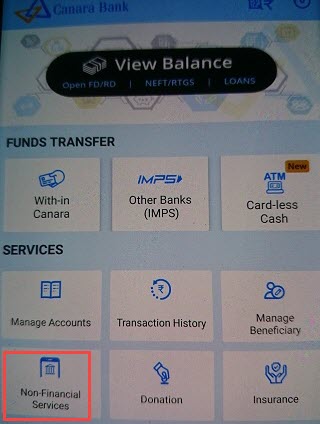
Select CHEQUE BOOK REQUEST option.
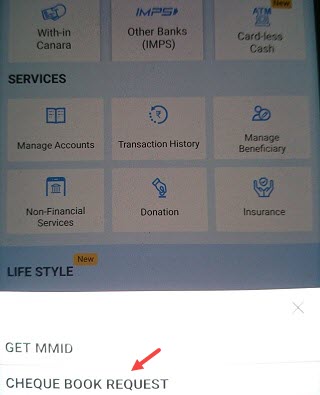
And finally, tap on GET CHEQUE BOOK button.
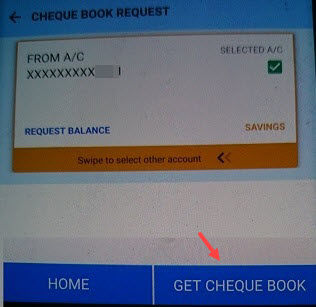
Request Canara Cheque Book Online using Net Banking
If you have Canara Net Banking facility then you can also place a request for a new Cheque Book online using this facility.
Login to Canara Internet Banking
After login, click on the Request option and select Cheque Book Request option. Now select your account number, Cheque leaves, and confirm your address. Submit your request.
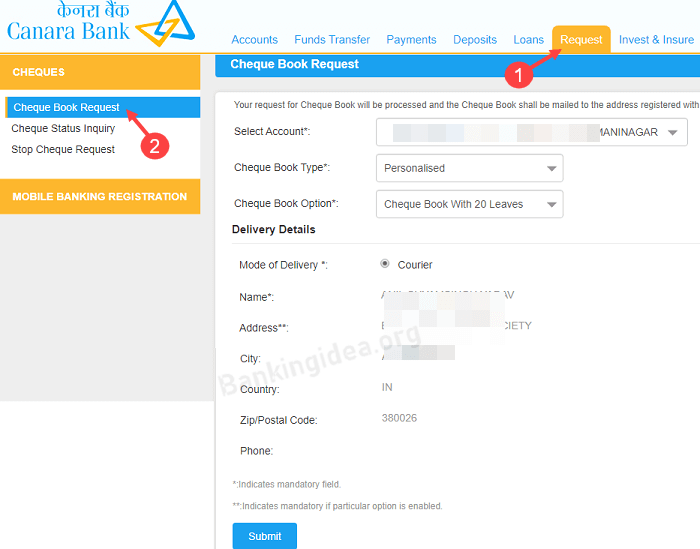
Your new Cheque Book will be delivered within 7 working days to your registered address.
FAQ
Q.1: How can I get Cheque book from Canara Bank?
Ans: You don’t need to visit the Bank and fill out the request form for a new ChequeBook, just follow the above 3 methods to receive your Cheque Book at home.
Q.2: How long does it take to get a Cheque book from Canara Bank?
Ans: After your request, you will get your new Cheque Book within 7 working days depending on your location.
Q.3: Can I Request Canara Cheque Book through SMS?
Ans: Yes, Canara Bank customers can also get a new Cheque book by sending just an SMS from their registered mobile number.
