Having full transaction rights in your Bank of India (BOI) Net Banking account is crucial for enjoying seamless online banking. Whether it’s transferring funds, paying utility bills, or shopping online, enabling these rights ensures that your account is fully functional for financial operations. Without activating full transaction rights, your account may have limited access, restricting essential features like NEFT, RTGS, and IMPS transactions.
If you’ve recently activated your BOI Net Banking but find transaction limitations frustrating, this guide will walk you through the easy steps to enable full transaction rights. Follow the detailed steps below to unlock your account’s full potential.
Table of Contents
Step-by-Step Guide to Enable Full Transaction Rights in BOI Net Banking
If you are not registered with Bank of India Internet banking facility then you can register online using your Debit card. No need to visit the bank. Just go to BOI Omni neo net banking login page, click on registration option and activate net banking in few clicks.
Now let’s see how to enable full transaction rights for BOI internet banking:-
Step 1: Log in to Your BOI Net Banking Account
Visit the Bank of India Net Banking portal and log in using your User ID and Login Password. Once logged in, navigate to the Profile section located on the home screen.
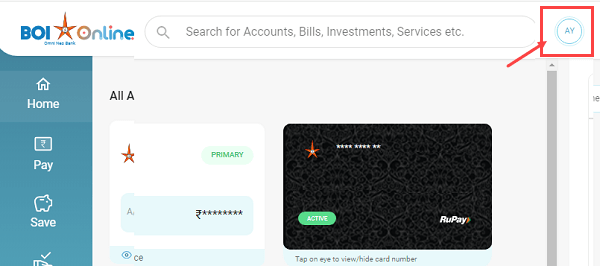
Step 2: Access the Manage Transaction Rights Option
In the Profile section, locate and click on the Manage Transaction Rights option.
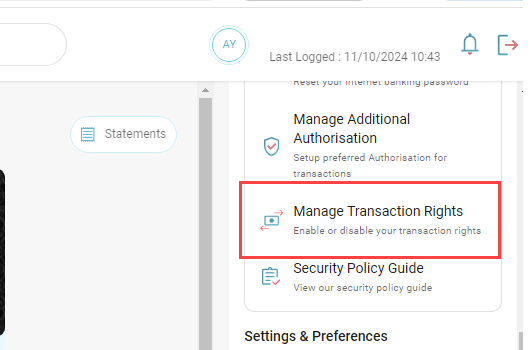
Step 3: Select Debit Card for Authentication
You will need to authenticate using your debit card. Please note that having an active debit card is mandatory to proceed with this process.
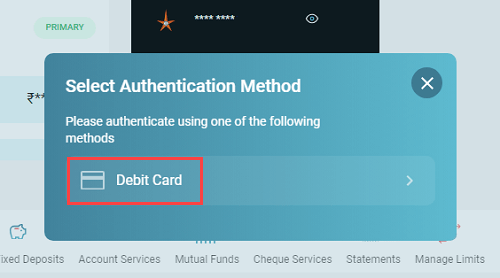
Step 4: Enter Debit Card Details
Provide your ATM Debit Card Number, Expiry Date (month and year), and ATM PIN in the required fields. Once entered, click Submit to continue.
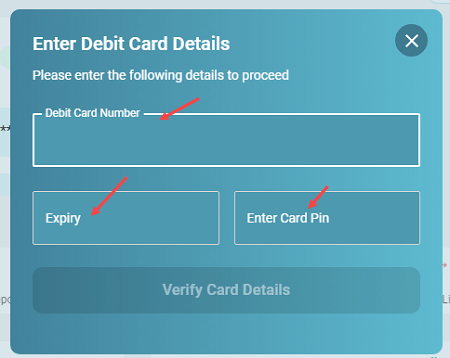
Step 5: Complete Debit Card Verification
After successful verification of your debit card details, a confirmation message will appear. Press the OK button to proceed to the next step.
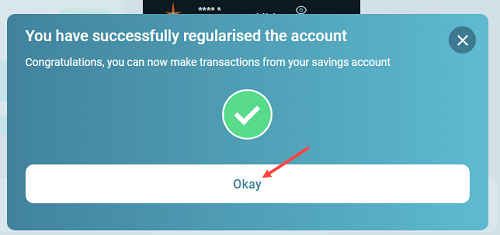
Step 6: Enable Mobile OTP for Two-Factor Authentication
On the next screen, select the Mobile OTP option for enhanced security through two-factor authentication. Once selected, click on Save Changes to finalize your settings.
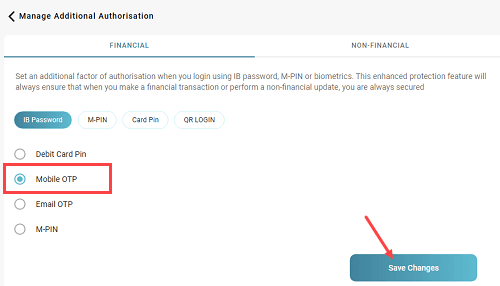
Step 7: Success! Full Transaction Rights Enabled
You’ve successfully enabled full transaction rights for your Bank of India Net Banking account. You can now perform a wide range of online transactions securely and efficiently.
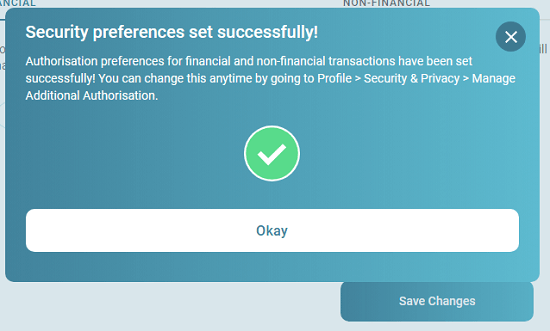
Benefits of Enabling Full Transaction Rights
- Complete Access to Services: Unlock features like fund transfers, utility bill payments, and online shopping.
- Enhanced Security: Two-factor authentication ensures your account remains safe from unauthorized access.
- Seamless Transactions: Enjoy uninterrupted financial transactions with no limitations.
By following this guide, you can enable full transaction rights for Bank of India BOI latest net banking account. If you wish to change your transaction rights again and want to set view only then you can follow the same process.
