Bank of India (BOI) now lets you order your new Cheque Book directly from its new mobile banking application BOI Omni Neo Bank. Just pick up your mobile phone, open the BOI mobile banking application and request a new cheque book online without any tension.
You don’t need to visit your home branch and fill application form to get your new chequebook. This new facility launched by the bank on mobile banking will save your precious time and it will take just 1 minute to request a new ChequeBook online. Read also: How to Unlock Bank of India Mobile Banking Omni Neo Bank
If you are a Bank of India (BOI) customer and looking online option to get your chequebook to your address then please follow these steps:-
Request a New Bank of India (BOI) Cheque Book from Mobile Banking
Step 1: Login to BOI mobile omni neo bank application and login to your account. Once you login successfully, please tap and open the Profile section.

Step 2: In the profile section, you can see the “Service & Requests” section where you can access many services available online. Tap and open the option.
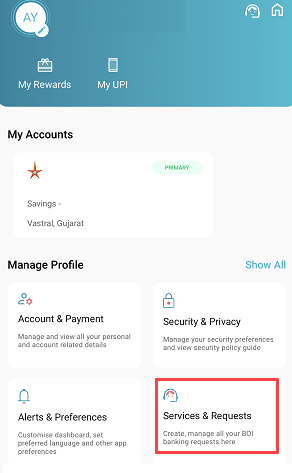
Step 3: In the Service & Requests section, tap on the “Cheque Services” option as you can see in the below screenshot.
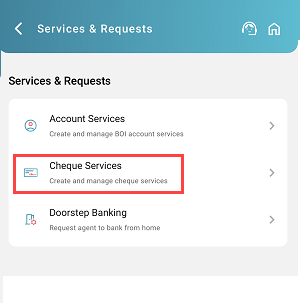
Step 4: Next screen tap on the “Request Cheque Book” option and proceed.
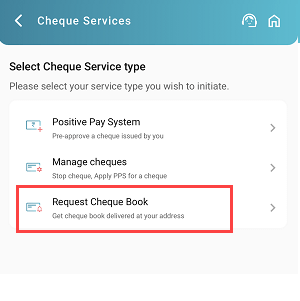
Step 5: Now select the number of Cheque Books. If you want to apply multiple chequebooks then enter the numbers. Here we will apply a single cheque book so we will enter 1. For delivery address, select the “Communication” option to get your chequebook to your address. Now tap on the Request Cheque Book option and submit your request.
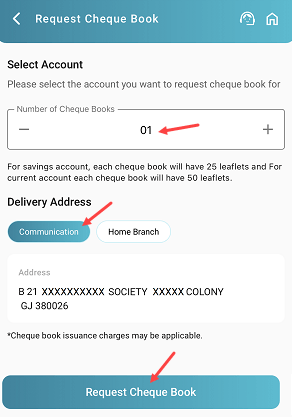
Done! Your request for a new Cheque Book has been submitted successfully and it will be delivered to your address within 10 working days. You will receive an SMS from the bank to your registered mobile number when it will be dispatched.
Bank of India’s new cheque book apply from the mobile facility will be very helpful for senior citizens and pensioners who are unable to visit the bank. Just install BOI mobile banking and get your cheque book to your address.
