Bank of Baroda customers can now receive 3 months account statement instantly on their registered email address. Yes, using Mobile Banking you will be able to download 3 months account statement PDF file.
To receive 3 months account statement on your email id, the customer just needs to register his/her email id with a saving account, and then they can request 3 months account statement. After submitting your request, you will receive your account statement instantly to your email address.
If you are a Bank of Baroda customer then see how to get 3 months account statement PDF file on the email address.
Bank of Baroda 3 Months Account Statement
First, you need to register your email id with your BOB account. You can register your email id online using mobile banking and after that, you can request any 3 months account statement.
To register your email id, open Mobile Banking and go to Service Requests.
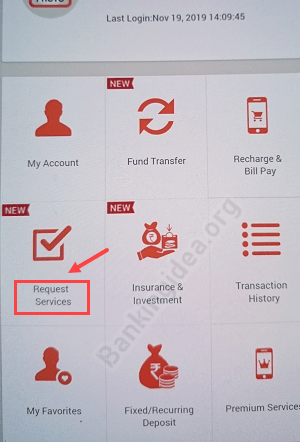
Here tap and open Set communication email ID.

Now enter your email id and you are done.

After registering your email address, now you are ready to request 3 months account statement.
To receive 3 months account statement, open the Mobile Banking App, and tap on Service Requests.
Next screen tap and open Account Statement.
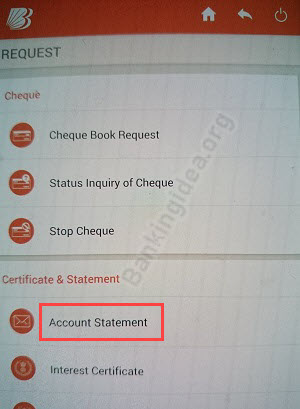
Now select any three months duration and click on the email statement. (Please note, you can request only three months account statement)
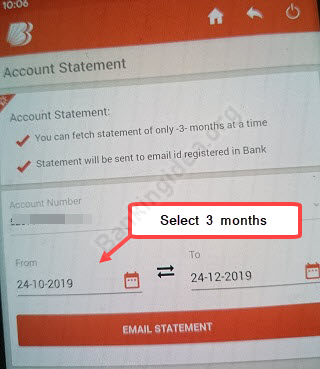
Ok done! your account statement PDF file has been sent to your registered email address. Please open mail inbox and check
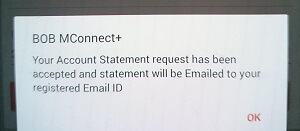
How To Open Account Statement PDF file
Your 3 months account statement PDF file is attached with an email sent by Bank. Just click on the attached PDF file and open it.
This account statement PDF file is password protected and the password is your bank registered mobile number. Please enter your bank registered mobile number when it asked to enter the password.
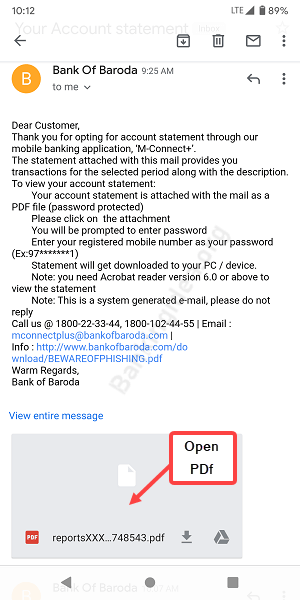
So this is how BOB customers can receive a three-month account statement on the registered email address.
