Do you want to block UPI Debit transactions for your HDFC Bank account? Now you can disable UPI Debit transactions for your HDFC account and prevent your account from unauthorized UPI transactions when your security is compromised.
You can link your HDFC bank account with any UPI app and use UPI services like sending or receiving money through UPI. However, if you want to block UPI Debit for your HDFC account for security reasons then follow these steps:
Block HDFC Account UPI Debit Transactions
First, you need to create your UPI account on HDFC mobile banking. Just follow these simple steps:
Step 1: Login to HDFC mobile banking application and tap on “UPI Payment” on the home screen.
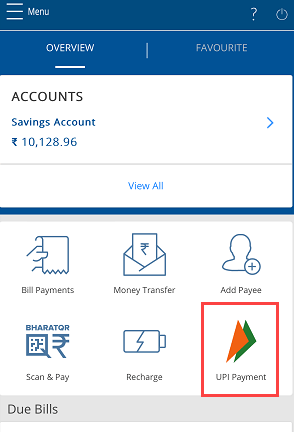
Step 2: Accept the terms and conditions and proceed.
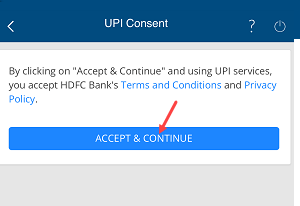
Step 3: Now select your registered mobile number SIM and verify your mobile number which is linked to your HDFC bank account.
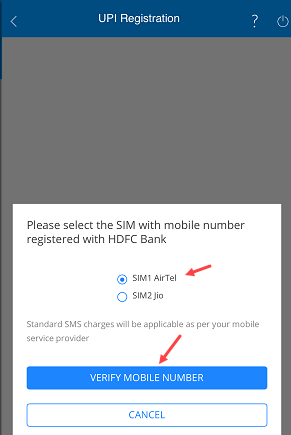
Step 4: Your mobile number will be verified and your account details will be fetched. Next screen select your bank account number and tap on continue.
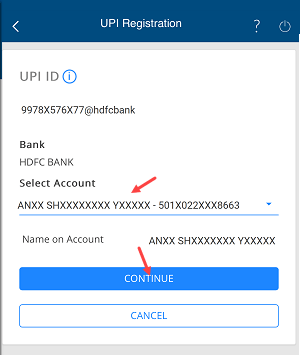
Step 5: All done! Your UPI account is now ready.
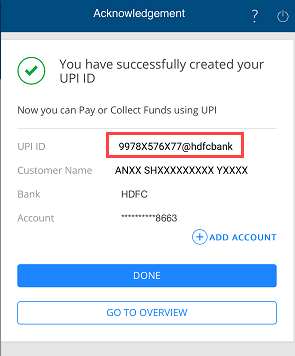
Step 6: Now go to the UPI section, and tap on the “Manage” option.
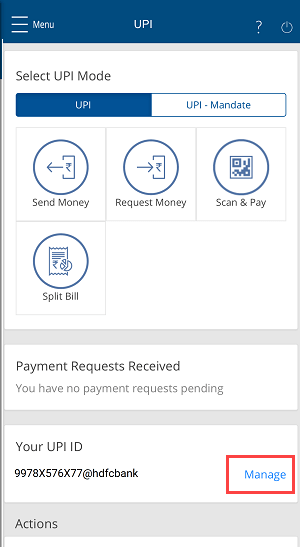
Step 7: In the Manage UPI Services section, tap on the “Block UPI Debit” option.
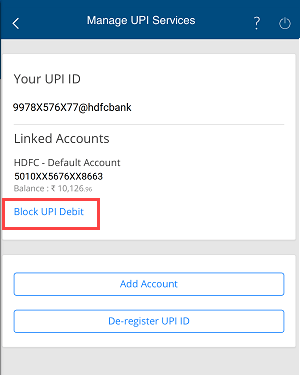
Step 8: And the next screen confirm your request by clicking on the Confirm option. Once you confirm the Block UPI request, your UPI Debit transactions will be blocked for this account and you will not be able to pay or send money from this bank account via any UPI application.

You can still receive money from others via any UPI application by sharing your mobile number and UPI ID. Only UPI Debit transaction will be blocked.
To unblock UPI Debit transactions, you need to visit your branch, currently online unblocking option is not available. This way you can prevent your HDFC bank account from unauthorized UPI transactions.
