Internet banking is an essential tool for managing finances on the go, and the Bank of India (BOI) provides its customers with the convenience of secure transactions through its Omni Neo Net Banking service.
In this guide, we’ll walk you through the steps to recover your BOI Net Banking MPIN using the Omni Neo app. Whether you prefer to use your debit card or net banking credentials, the process is straightforward.
Table of Contents
Steps to Recover Your BOI Net Banking MPIN
The MPIN is sometimes required during login to net banking and for authentication purposes when performing specific transactions. If you don’t know your MPIN, it’s important to recover it promptly to ensure uninterrupted access to your banking services.
Step 1: Open the BOI Omni Neo App
- Launch the Bank of India Omni Neo mobile banking application on your device.
- On the login screen, tap on the Forgot MPIN? option.
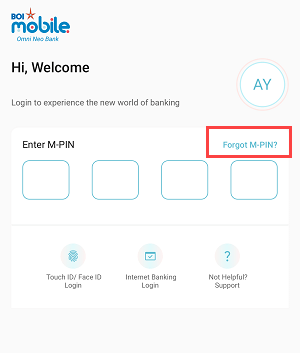
Step 2: Choose Recovery Method
- You will see two options: Debit Card and Internet Banking.
- Select Debit Card if you have access to it; otherwise, choose Internet Banking.
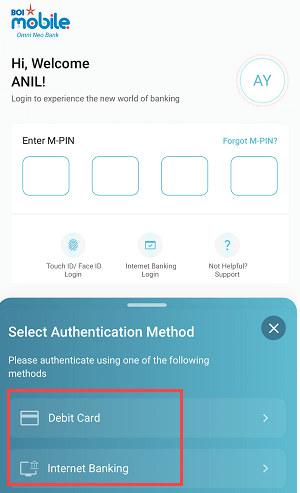
Step 3: Verify Debit Card Details (If Chosen)
- If you selected the Debit Card option, you’ll need to enter the following:
- Card Number
- Expiry Date
- ATM PIN
- Tap on Verify Card Details to proceed.
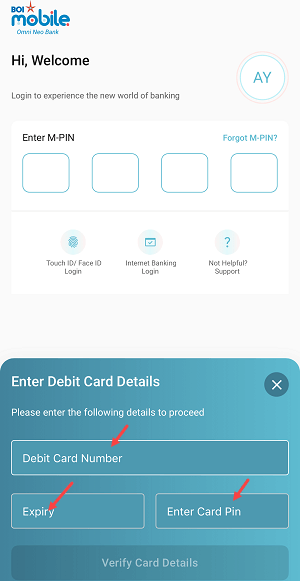
Step 4: Set a New MPIN
- Once your debit card details are successfully verified, tap on the Set MPIN option.
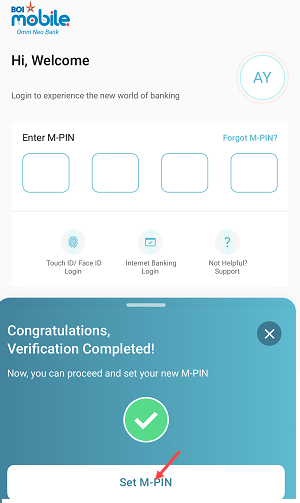
Enter your desired 4-digit MPIN and submit it.
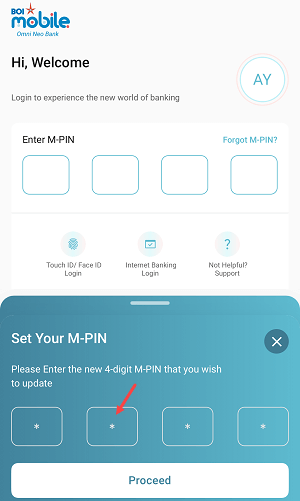
Step 5: Confirmation
- Your MPIN is now successfully recovered. You can use this new MPIN for net banking authentication purposes.
Step 6: Recover MPIN Using Internet Banking (If Chosen)
- If you selected the Internet Banking option, enter your net banking login password to verify your identity.
- Once verified, proceed to create a new 4-digit MPIN.
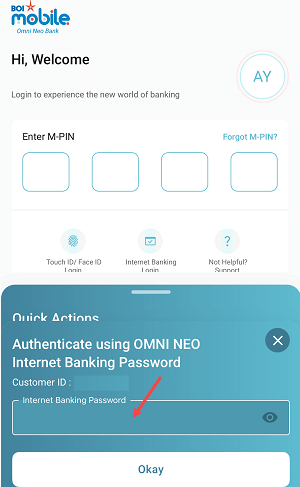
Conclusion
Recovering your BOI Net Banking MPIN is a quick and hassle-free process using the Omni Neo app. Whether you use your debit card or net banking credentials, the recovery steps ensure you regain access to your account securely. Always remember to choose a unique and secure MPIN to protect your banking information.
