With Axis mobile banking IMPS Money transfer facility you can send up to 5 lac insatnly to any bank account. Immediate Payment Service also known as IMPS is another very popular online money transfer payment method introduced by NPCI. You can transfer up to 5 lac per transaction to any bank account with this payment method.
If you are an Axis Bank customer and want to transfer money above 1 lac instantly to the beneficiary bank account then only the IMPS payment method will help you because with UPI you can transfer up to 1 lac only to the beneficiary account.
So here we will guide you step by step on how to do IMPS fund transfer using Axis Mobile Banking. Read also: Check Axis Bank Debit Card Details online
Add Payee for IMPS Fund Transfer on Axis Mobile Banking
Before you transfer money with the IMPS payment method, first you need to add the payee’s bank account and then you can transfer money to his/her bank account. Please follow the below steps and add the payee bank account.
Step 1: Login to the Axis Mobile Banking application and tap on the “More” option to open the fund transfer section.
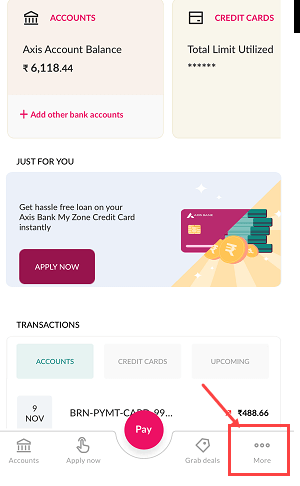
Step 2: In the More section, tap on the “Payments & Transfer” option and here tap on the “Send Money” option as you can see in the below screenshot.

Step 3: Now tap on the +Add Payee option to add the beneficiary account.
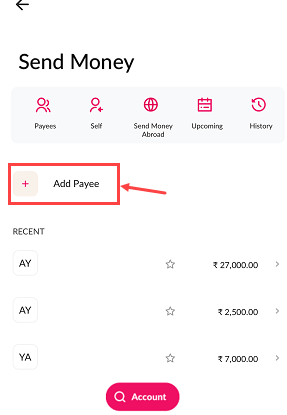
Step 4: In the Add Payee section, if the beneficiary account is Axis Bank then choose the “Axis Bank Payee” option, enter the account number and click on the fetch details. You don’t need to enter the IFSC code.
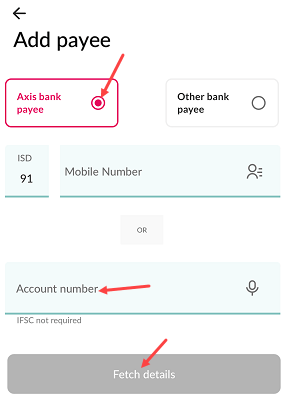
Step 5: If the beneficiary has other bank accounts then choose the “Other bank payee” option, enter his/her name, account number, and IFSC code and add the payee.
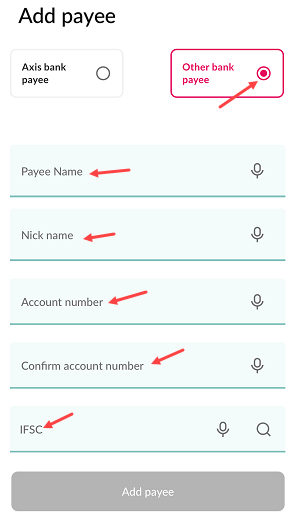
Ok so we have successfully added the payee (beneficiary) for IMPS fund transfer and now you can send money to his/her bank account using IMPS. Read also: Change Axis Bank Registered mobile number online
Transfer Money To the Payee Account using IMPS on Axis Mobile
Step 1: To send money to the added payee bank account using IMPS, simply tap on the “Payee” option to view all your added payee list.
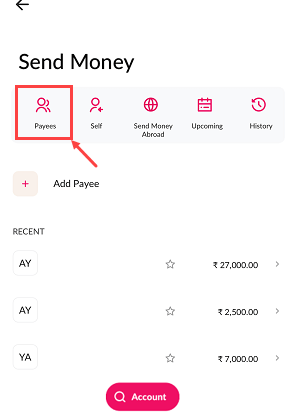
Step 2: From the payee list, choose your added payee account.
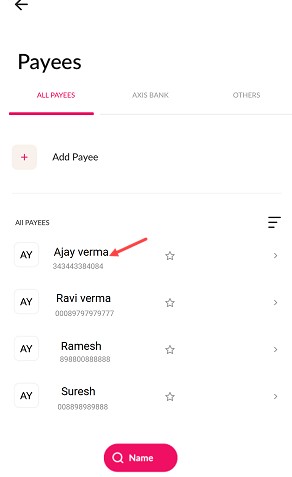
Step 3: On the next screen you can view your selected payee account details, tap on the “Pay” button and proceed.
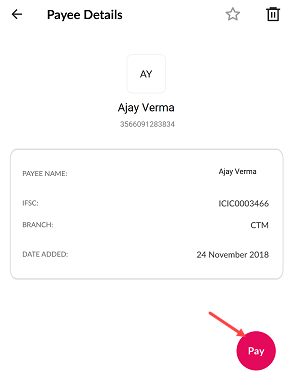
Step 4: Next screen enter the amount (maximum limit is 5 lac), select the “Instant Pay IMPS” option in payment mode, select your debit bank account and click on the proceed.
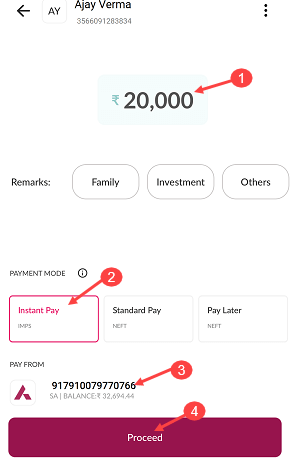
Step 5: Next screen confirm your payment and click on the confirm button.

Step 6: Next screen enter your MPIN to verify and execute your IMPS money transfer.
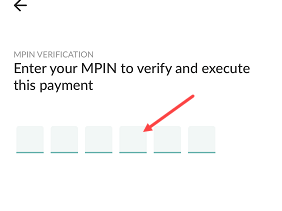
Congratulations, your IMPS fund transfer has been successfully completed on Axis Mobile Banking and the money has been successfully sent to the payee bank account. The amount will be credited to the payee’s bank account instantly.
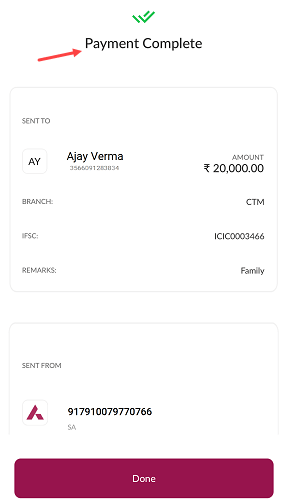
Please note, with Axis Mobile Banking IMPS fund transfer payment method you can transfer up to 5 lac per transaction and you will be charged Rs.5 per transaction.
I hope this step-by-step guide will help you in transferring money through IMPS on Axis Mobile Banking. If you need to transfer a large amount within the 5-lakh limit instantly to the payee’s bank account, you can use the IMPS fund transfer payment method, as we have discussed here.
