All SBI customers who are using an old magnetic strip card need to upgrade it with a new EMV Chip Debit card before 31/12/2018, as SBI said on the social media platform.
All you need to do is just log in to your SBI net banking account and request a new EMV Chip Debit card when you receive your card then block your current magnetic strip card.
EMV Chip Debit cards are more secure than magnetic cards. EMV Chip cards store your data in a small microprocessor chip which prevents your information from any fraud.
So follow the below step-by-step online process and get your SBI EMV Chip Debit card at home.
How To Apply SBI EMV Chip Debit Card Online
To request the card online, you need an Internet Banking facility which you can activate online using your current card. Read: Activate SBI net banking online
Now follow the below steps to get your new card online:-
Step 1: Login to SBI Internet Banking: https://www.onlinesbi.com
- Enter your User ID and login password and click login.
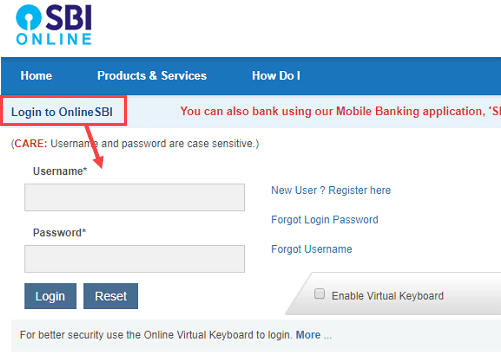
Step 2: Now click on e-Services tab and then select the ATM Card services option.
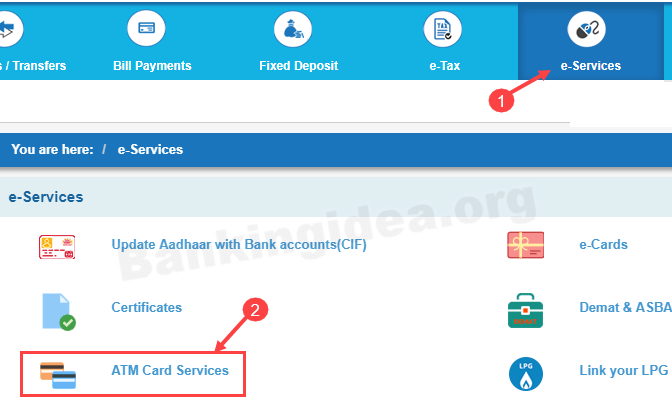
Step 3: Now click and open Request ATM/Debit card.
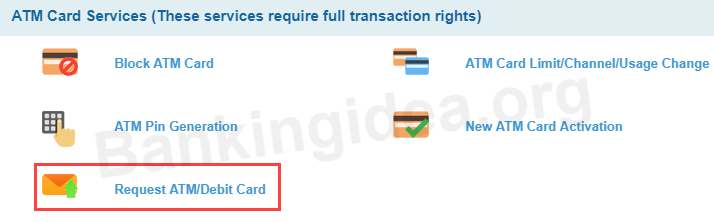
Step 4: Now select your Account number, type your name in the Name on the card (this name will be printed on your card), and select your card, you can see many types of cards. You can select the Classic Rupay card which works well online and at ATM and the annual charges are Rs.125.
- Select your card, accept terms and conditions and click on submit.
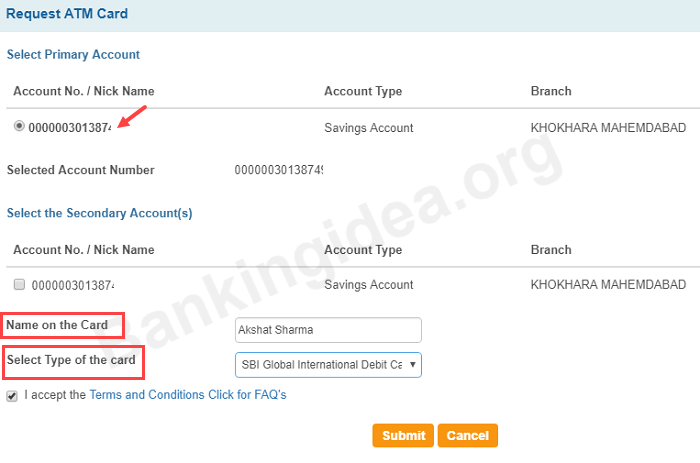
Step 5: And finally confirm your Address. You can see your current registered address. If the Address is correct then click on confirm.
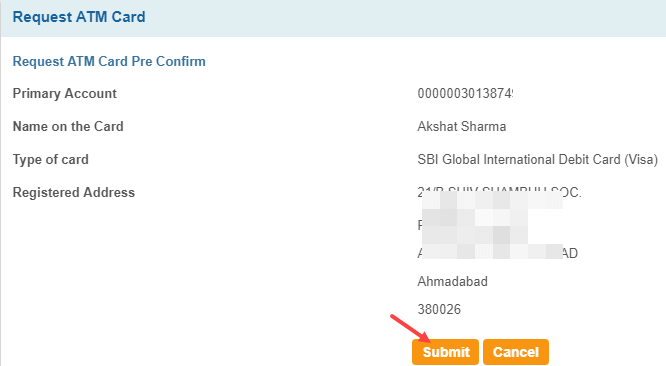
Congrats. You have successfully applied for a new EMV Chip Debit card. The card will be delivered to your registered address within 10 days.
You will receive an SMS when your card will be despatched.
Hope you now understand how to apply for a new SBI EMV Chip Debit card online through net banking.
After getting your new EMV Chip Debit card you can activate it online and also generate its ATM PIN online.
