Groww is a popular Demat account app where you can open your account online and start your investment journey. You can buy/sell shares, invest in mutual funds and apply for IPO application.
Now you can apply for IPO very easily and smoothly on Groww App. Today we will guide you step by step on how to place an IPO order on the Groww Demat account.
Today, I applied for the Vibhor Steel Tubes IPO on the Groww app. It was a very pleasant experience, and I encountered no issues during the application process. Therefore, I decided to share a guide with you. Read also: How to Start Mutual Fund on Groww
How To Apply for IPO on Groww Demat Account App
Step 1: Open your Groww App and login to your account. After login, go to the “IPO” section to apply.
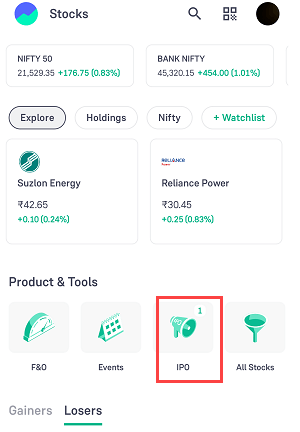
Step 2: Now select the IPO you want to apply and tap on the “Apply” button. Here we will apply Vibhor Steel Tubes IPO.
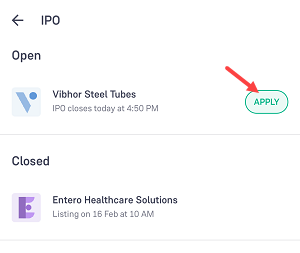
Step 3: Now enter the number of lots. Per lot, you need to pay 14,000 something amount. You can see the total amount of your lot. Now tap on the continue button.
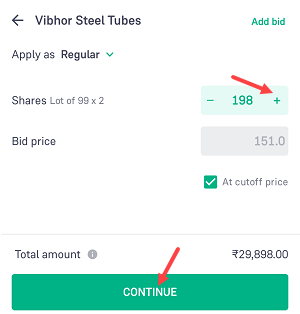
Step 4: Next you need to enter your UPI ID and tap on the Apply for IPO.
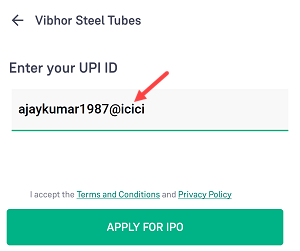
Step 5: Congrats, your IPO order has been successfully placed. Now final step is remaining to complete your IPO application. You need to approve the IPO mandate by login in to your UPI application.
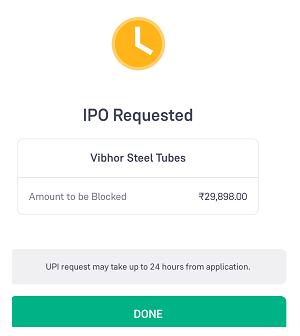
Approve Mandate Request After placing an IPO order on the Groww App
we have successfully placed the IPO order and the IPO mandate request has been sent to your UPI application. Please wait for 15-20 minutes to receive the mandate request on your UPI application. You will also notified by SMS when you receive the request.
Step 1: Login to your UPI application and go to the UPI Mandate Request section. Here I’m using the ICICI mobile app.
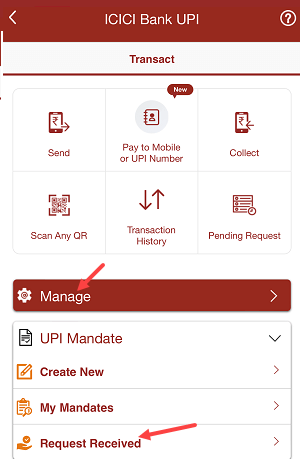
Step 2:Tap on the proceed button to approve the IPO mandate request.
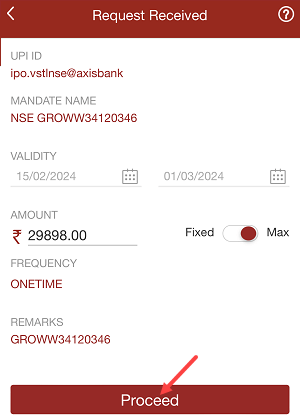
Step 3: OK so my IPO UPI mandate has been successfully approved. Now go back to the Groww App.
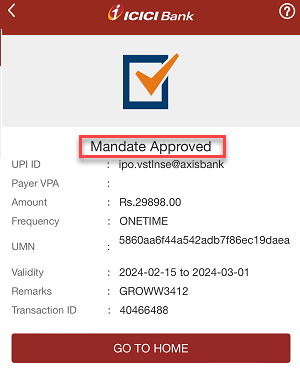
Step 4: Congratulations, your IPO application has been successfully submitted. You will see the Application Successful screen once you approve the IPO mandate request.
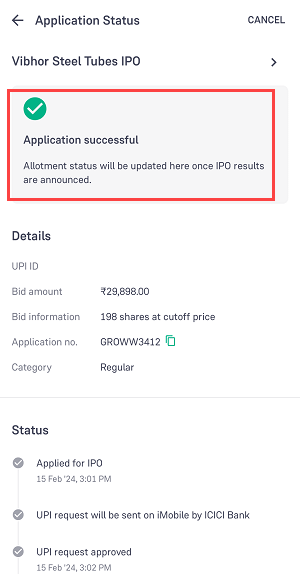
The IPO application amount will be blocked in your bank account. You will receive an SMS notification from your bank confirming the block. Please wait for the allotment date. If you are allotted shares, the amount will be debited from your account. If you don’t receive any allotment, your blocked amount will be released within 24 hours.
In my case, I did not receive an IPO allotment, and my application amount was unblocked within 24 hours.
We hope this step-by-step guide on how to apply for IPO application on Groww Demat Account will help you. If you are facing any issue with your UPI app then you can also use other supported UPI Apps to complete your IPO application.
