This bank is now merged with Indian Bank so please use Indian bank net banking and mobile banking to manage your Debit card.
Allahabad Bank customers can also use their ATM Debit card for International payments but before this, you need to activate your Allahabad Bank Debit card for international transactions.
If you have Allahabad Bank net banking or mobile banking then you can enable International transactions for your Debit card online. After enabling your Debit card for International usage, you can use your Debit card for online/offline International payments.
Please note, only selected Allahabad Bank Debit card support International transactions, so if you have a domestic level Debit card then it will not work for International payments.
So here we will explain to you, how to enable International transactions for the Allahabad Bank Debit card through mobile banking and net banking.
Table of Contents
Enable Allahabad Bank Debit Card International usage
You can enable/disable International usage for your Allahabad Bank ATM card by login to Mobile Banking & Internet Banking.
1. Enable/Disable Allahabad Bank International Usage through Mobile banking
Open Allahabad Bank Mobile banking and login.
Now tap on More option and select Card Services – Enable/Disable International Transactions
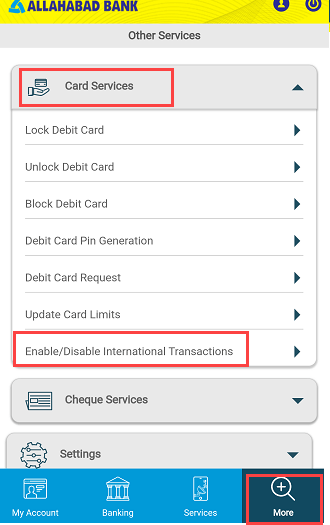
And next screen select your card and Enable international transactions for your ATM card. You can disable it anytime when you don’t use it.
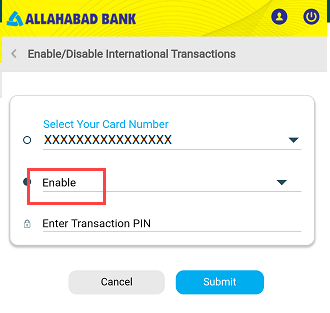
2. Enable/Disable Allahabad Bank International Transaction using Net Banking
You can also login to Allahabad Bank Internet banking and activate/deactivate International payments for your ATM card.
Login to Allahabad Bank Internet Banking.
Now click on ATM Services – Enable/Disable International Transactions. Select your ATM card and select Enable option and submit.
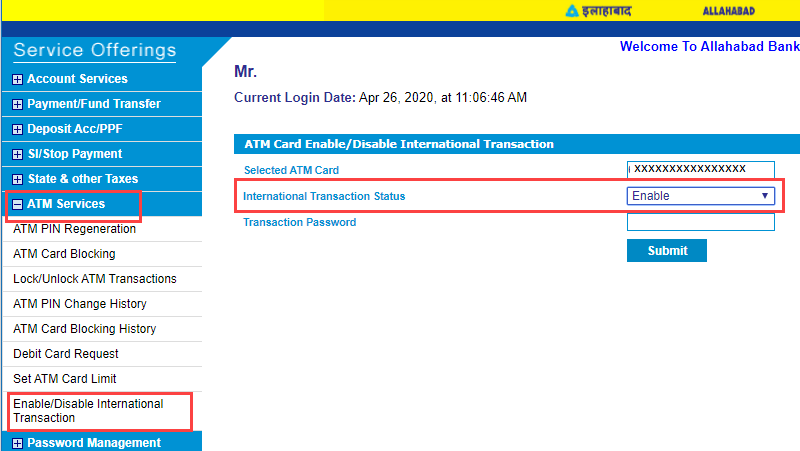
So this way Allahabad Bank customers can use their ATM Debit card for International transactions.
If you are not using your Debit card for International payments then you can disable this option.
Related Questions
(1) I have Allahabad Bank Rupay ATM card, so can I use it for International payments?
Ans: Rupay Debit card support only domestic transactions, so you need to apply for VISA or master card ATM card for international usage.
(2) Any charges for International usage?
Ans: Yes, foreign exchange charges applicable when you pay International online payments.
