Registering a nominee for your Upstox Demat account is an important step to ensure that your assets are transferred to your loved ones in the event of your untimely death. It is a simple and straightforward process that can be done online in a few minutes.
Why should you register a nominee for your Upstox Demat account?
There are several reasons why you should register a nominee for your Upstox Demat account:
- It ensures that your assets are transferred to your loved ones in a timely and hassle-free manner.
- It prevents your assets from going into probate, which can be a lengthy and expensive process.
- It gives you peace of mind knowing that your assets will be taken care of in the event of your death.
Register a Nominee Online in Upstox Demat Account
Step 1: Open the Upstox mobile application and tap on the Profile icon as you can see in the below screenshot.
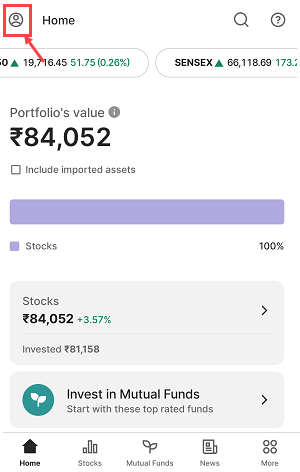
Step 2: Now select the “Profile” section and tap on the “My Account” option.
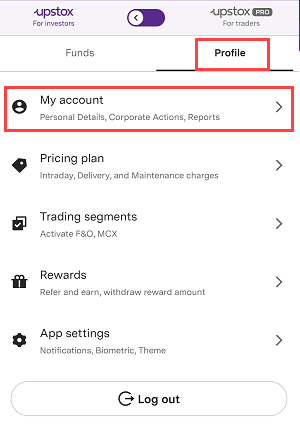
Step 3: In the Account, tap on “Profile” and proceed.
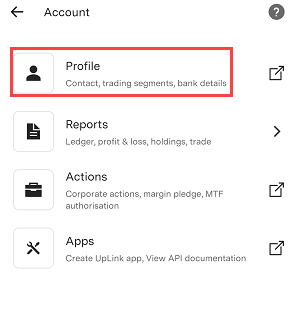
Step 4: In the Profile section, you can see “My Nominee(s)” option, select and proceed further.
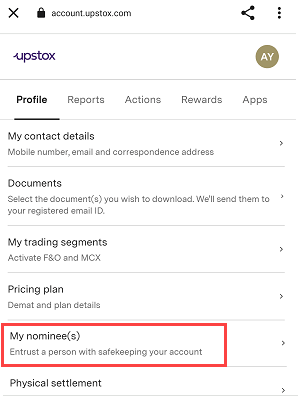
Step 5: Now tap on the “Add Nominee” button.
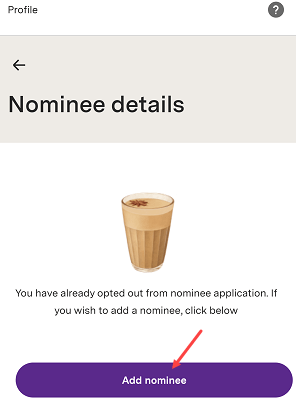
Step 6: Now enter the nominee’s first name and last name, your relationship with the nominee, and Date of birth, select nominee address is same as my address and press the continue button.
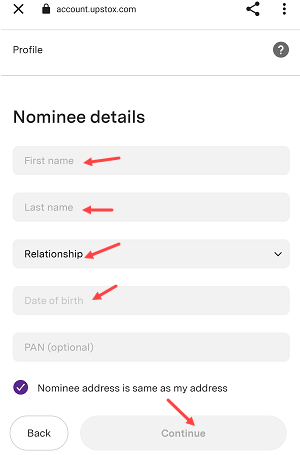
Step 7: Next screen enter the percentage of shares you want to allocate to this nominee. If you want to give 100% shares to this nominee then enter 100 OR if you want to another nominee then you can allocate this nominee 50 or less shares as you wish. Enter the percentage of shares and continue.
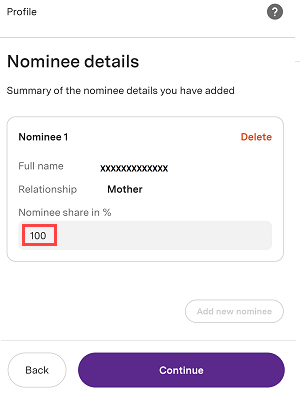
Step 8: Next screen enter the OTP received on your mobile number and proceed.
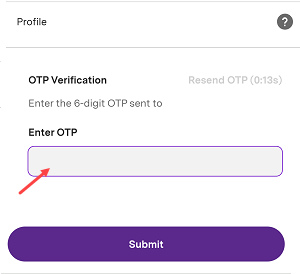
Step 9: Congratulations, you have successfully added a nominee to your Upstox Demat account. Please wait for 2 working days, your nominee will be registered with your account. You will be notified via mail.
You can login to the Upstox mobile application and go to the “My Nomine(s)” section to check your registered nominee.
Hope this step-by-step guide will help you to register or add a nominee to your Upstox Demat account online.
