Central Bank of India customers can add their Bank account on PayTM and create a UPI account on Paytm. All you need is your Debit card and registered mobile number. If you want to create a Central Bank of India UPI account on PayTM then we will guide you a step-by-step process here:
Create Central Bank of India UPI Account on PayTM and Create your UPI PIN
Before you start, make sure your Paytm registered mobile number and Central Bank of India registered mobile number should be the same. Now follow the below steps:
Step 1: Open the Paytm application and open the profile section by tapping on the profile picture as you can see the below screenshot.

Step 2: In the profile section, tap on the “UPI and Payment Settings”
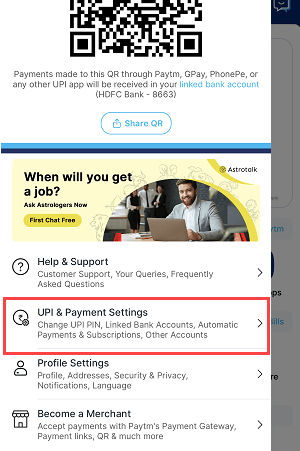
Step 3: Next screen tap on the “Add New Bank Account”
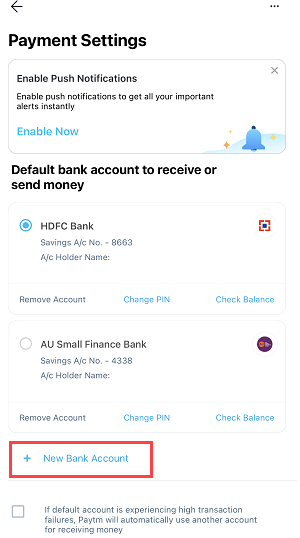
Step 4: Now select your bank Central Bank of India and proceed.
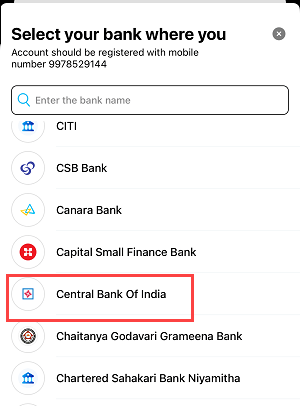
Step 5: When you select your bank, Paytm will send an SMS from your bank-registered mobile number to verify your mobile number. (Make sure you have enough balance to send an SMS)
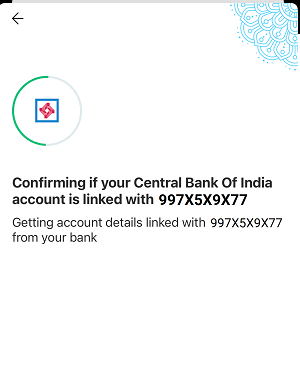
Step 6: After verifying your mobile number, next screen you need to create your UPI PIN. Just select the “Use Debit Card” option and proceed.
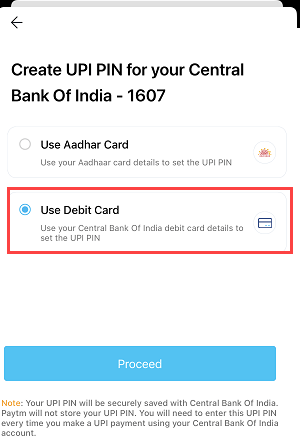
Step 7: Next screen enter your ATM Debit Card last 6-digits and expiry date and tap on Proceed to Set UPI PIN.
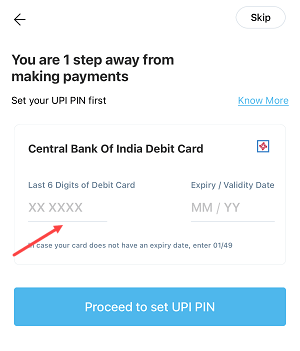
Step 8: Next screen you need to enter a 6-digits OTP sent on your Bank registered mobile number. Enter the OTP and submit.
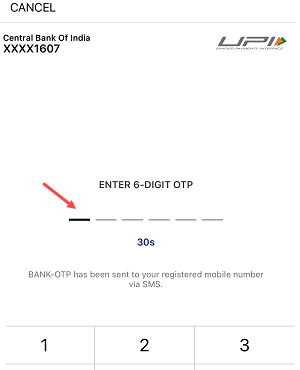
Step 9: Next screen enter your ATM Debit Card ATM PIN and submit.
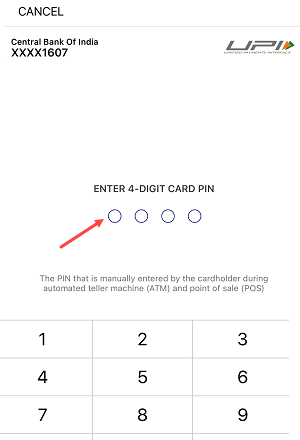
Step 10: Finally, Set your UPI PIN and submit.
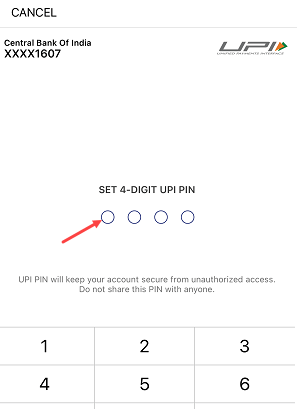
Step 11: Next screen enter your UPI PIN once again and submit.
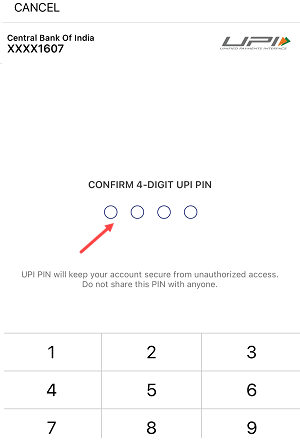
Congrats, you have successfully added your Central Bank of India Bank account on Paytm and your UPI account has been created successfully. Now you can check your account balance and send money to anyone from your bank account through UPI.
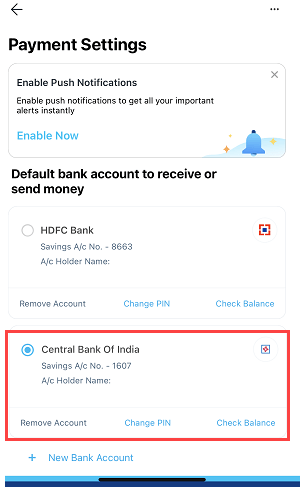
You can check your UPI ID in UPI & payment settings. Also, you can share your mobile number to receive money.
So this is how to add Central Bank of India bank account on Paytm and create your UPI account.
