Missed Call Banking is a convenient and free service offered by the State Bank of India (SBI) for its account holders. Using this feature, you can check your account balance and mini statement without visiting a branch or using the internet. All you need is your mobile number registered with your SBI account. Follow this step-by-step guide to activate the SBI Missed Call Banking service:
Table of Contents
Prerequisites
- Ensure that your mobile number is registered with your SBI account. You can’t use other (non-registered) mobile number for this service. It will work only with your registered mobile number.
Steps to Activate SBI Missed Call Banking Service
(1) Download the SBI Quick App: Install the SBI Quick mobile application from the Google Play Store or the Apple App Store.
(2) Open the App and Access Account Services: Launch the app and navigate to the Account Services option.
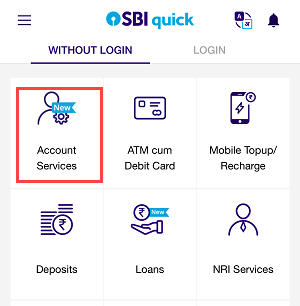
(3) Register for Missed Call Banking: Tap on the Register option.
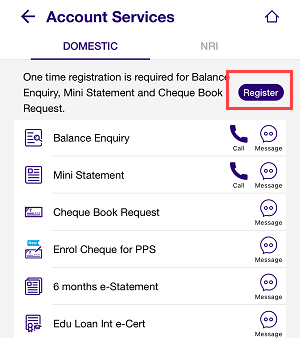
(4) Enter your SBI account number: Now type your SBI account number and click on the submit button.
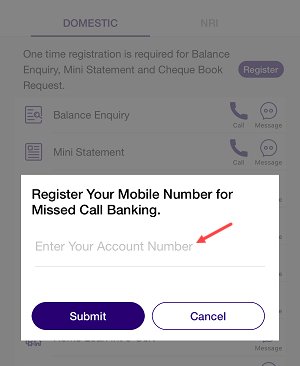
(5) Send the Registration SMS: You will be redirected to your SMS application. Send the pre-filled SMS to the designated number.
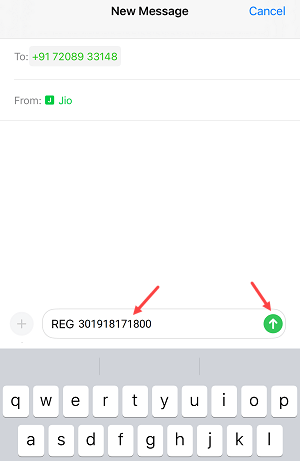
(6) Confirmation from SBI: Once the SMS is sent, you will receive a reply confirming successful registration for SBI Quick services.
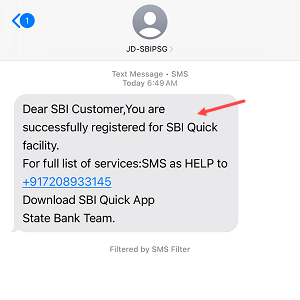
Congratulations! The SBI Missed Call Banking service is now activated for your account.
How to Use SBI Missed Call Banking
1. Check Account Balance
Open the SBI Quick app. Tap on the Call button in Balance Enquiry as you can see in the below screenshot.
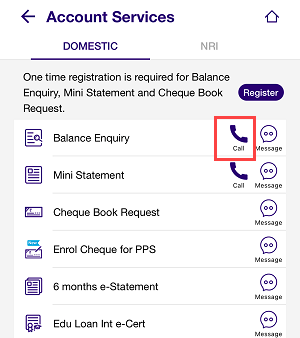
You will redirected to the dial screen with the pre-filled toll-free number. Press the Call button to dial the toll-free number. The call will disconnect automatically.
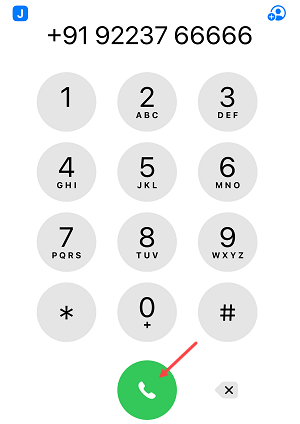
Within 5 seconds, you will receive an SMS with your account balance.
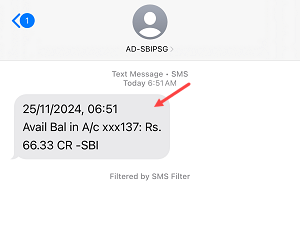
2. Check Mini Statement
In the SBI Quick App, Tap on the Call button in Mini Statement as you can see in the below screenshot.
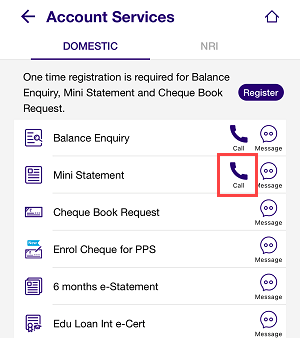
You will redirected to your dial screen with a toll-free number to check your mini statement. Press the dial button to dial this number. It will auto disconnect.
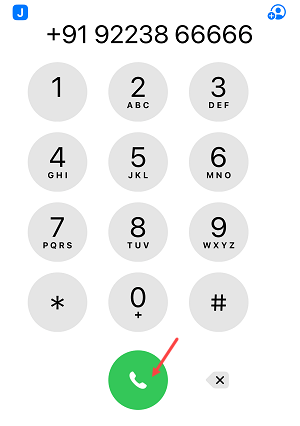
The call will disconnect automatically, and you will receive an SMS containing your recent transactions.
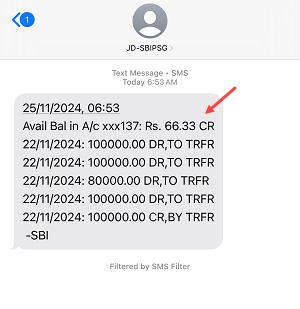
Pro Tips
- Save Toll-Free Numbers
- Save the toll-free numbers for balance inquiry and mini statements in your contacts for quick access. You can call these toll-free number anytime to know your SBI Account balance and mini statement.
- Retry if SMS Is Not Received
- If you don’t receive the SMS immediately, redial the toll-free number.
With SBI Missed Call Banking, you can get your account balance and mini statement instantly via SMS by dialing just a toll-free number. For you inforamtion this service is totally free and you can use it anytime anywhere.
