So, you received your new SBI ATM Debit card via courier at home. Now, the next step is to activate your new SBI ATM/Debit card. You cannot use it anywhere without activating it. Your debit card is inactive by default, so if you try to use it for any transaction, your transaction will be declined.
So the question is – How to activate my new SBI Debit card? And the answer is, you can now activate your card online, no need to visit your branch or ATM.
State Bank of India offers an online card activation facility so you don’t need to visit the bank every time. You just need net banking OR a SBI YONO mobile banking facility to enable your debit card for transactions.
Activate SBI New ATM/Debit Card Online (Follow These Easy Steps)
As I said, you can activate your Debit card through Internet banking so if you have a Net Banking facility then follow these steps and you are done!
Step 1: First of all login to your SBI net banking account. Visit: (https://retail.onlinesbi.sbi/)
- Enter your UserName and login password and click login.
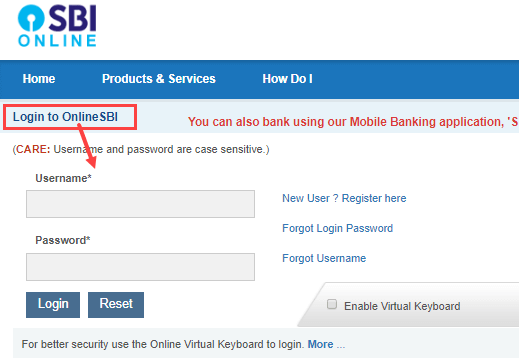
Step 2# When you login to your SBI account, on the home screen you will find the “e-Services” tab, click and open this tab.
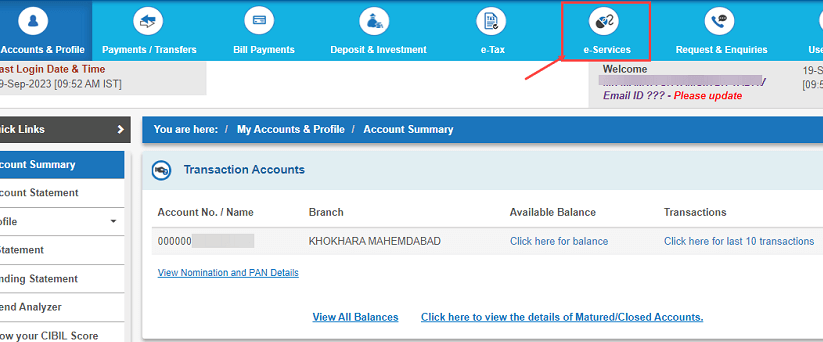
Step 3: Next screen select “ATM Card Services” from the e-Services section.
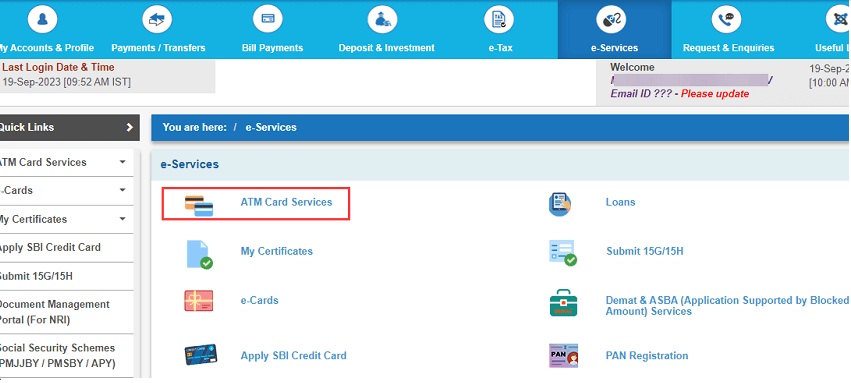
Step: In ATM Card Services, click on New ATM Card Activation.
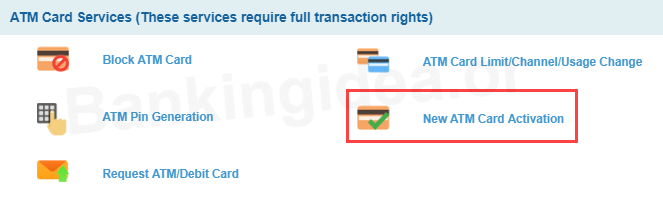
Step 5: Next screen, select your Account number and enter your ATM Debit card 16-digit number and click on Activate.
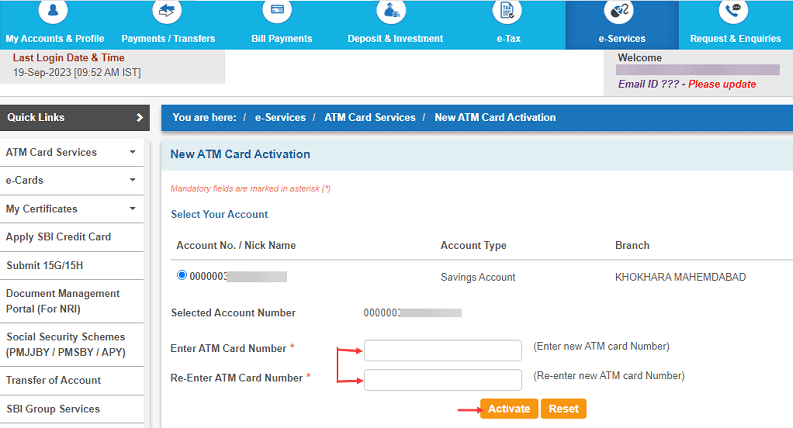
Step 6: Now confirm your request. Click on Confirm.
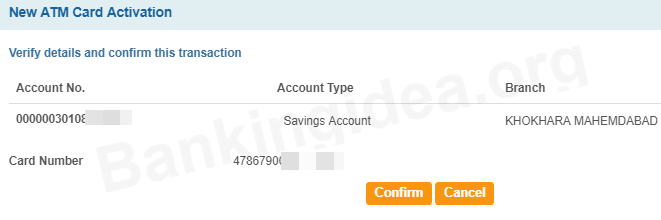
Step 7# You will receive a One Time Password (OTP) on your registered mobile number, enter OTP and click on confirm.
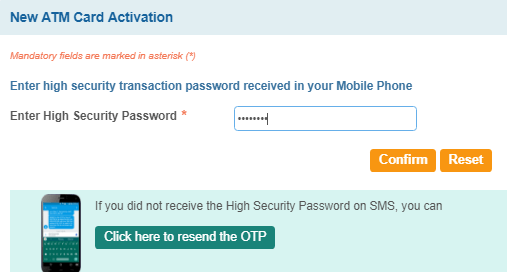
Congrats, your SBI new ATM Debit card is activated and ready to use. You can also generate your new card ATM PIN online.
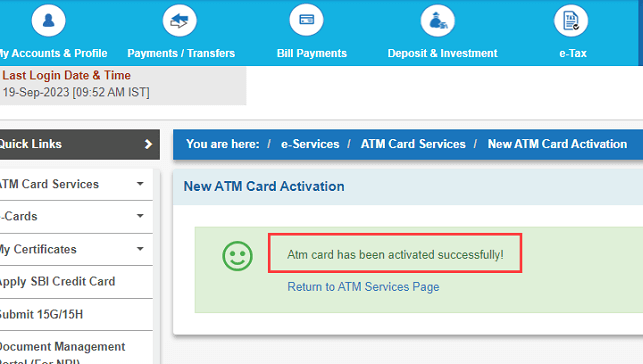
So this is a simple online process to activate your new SBI ATM Debit card online without visiting a branch. After activating your SBI Debit card, you can also create ATM PIN online for your Debit card.
FAQs
Q: What do I need to activate my new SBI ATM debit card online?
A: You will need your SBI internet banking user ID and password, and your 16-digit ATM debit card number.
Q: How do I activate my new SBI ATM debit card online?
A: To activate your new SBI ATM debit card online, follow these steps:
- Go to the SBI internet banking website (www.onlinesbi.com) and log in with your user ID and password.
- Click on the “e-Services” tab and then select “ATM Card Services”.
- On the next page, click on “New ATM Card Activation”.
- Enter your 16-digit ATM debit card number and click on “Submit”.
- You will receive a one-time password (OTP) on your registered mobile number. Enter the OTP and click on “Confirm”.
- Your new SBI ATM debit card will now be activated.
Q: What if I am not registered for SBI internet banking?
A: If you are not registered for SBI internet banking, you can activate your new ATM debit card by visiting an SBI branch. You will need to take your new ATM debit card and a valid photo ID with you.
Q: Why is it important to activate my new SBI ATM debit card online?
A: There are a few reasons why it is important to activate your new SBI ATM debit card online:
- Security: Activating your new SBI ATM debit card online helps to protect it from fraud and misuse.
- Convenience: Once your new SBI ATM debit card is activated, you can start using it immediately. You do not need to visit an SBI branch to activate it.
- Features: Activating your new SBI ATM debit card online gives you access to all of the features of your debit card, such as online shopping and payments.
Q: Are there any safety concerns when activating my new SBI ATM debit card online?
A: Yes, there are a few safety concerns to keep in mind when activating your new SBI ATM debit card online:
- Make sure you are on the official SBI internet banking website. You can verify this by checking the URL in the address bar.
- Do not enter your SBI internet banking user ID, password, or ATM debit card number on any other website.
- Be careful about clicking on links in emails or text messages that claim to be from SBI. These links could take you to fake phishing websites that look like the real SBI website.
If you have any concerns about activating your new SBI ATM debit card online, you can contact SBI customer support for assistance.
I hope this information is helpful. Please let me know if you have any other questions.
