Do you want to activate your new Central Bank of India Debit Card and generate an ATM PIN? If yes, then you can do this online using mobile banking. You can activate your new Central Bank of India Debit Card and also generate its ATM PIN online.
When you receive your new Debit Card, by default it will be inactive and you need to activate it by creating ATM PIN.
Central Bank of India mobile banking lets you both facilities and you can activate your new ATM card and also set up ATM Pin without visiting the branch and ATM machine.
Activate Central Bank of India Debit Card And Generate ATM PIN Online
If you have active Central bank of India mobile banking then follow these simple step by step process and complete your Debit card activation process and also get your ATM pin online:
(1) Login to Central Bank of India mobile banking application and tap on “cards” as you can see in the below snapshot.
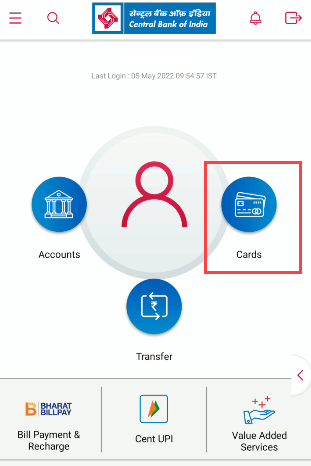
(2) You can see the “Green Pin Generation” option on the next screen, select this option and proceed further.
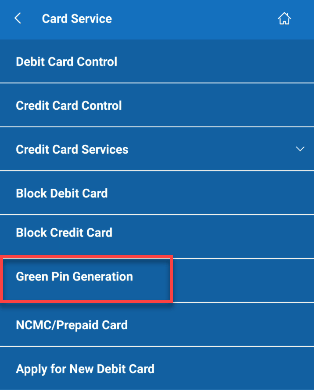
(3) Now enter your new Debit Card 16-digit number, CVV, and expiry month & year. Set your ATM PIN, enter your Tpin, and submit.
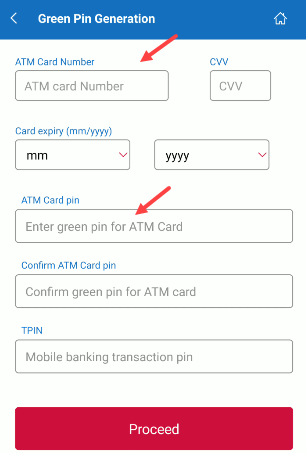
After setting up your ATM Pin, your new Debit card will be activated and you can now use it for ATM withdrawal and online transactions.
If you have an old Debit card then green pin generation will not work for you to create your new ATM Pin. This facility is available only for new Debit cards. For an old Debit card, you need to visit the nearest ATM to create your ATM Pin.
So this way, Central Bank of India customers can activate and generate ATM PIN for new Debit card online. If you have applied for a new Debit card then you can follow the above steps and enable your Debit card for transactions.
