In today’s digital world, having the flexibility to make international online transactions is essential. Whether you’re shopping on global e-commerce platforms, paying for international subscriptions, or traveling abroad, enabling international transactions on your debit card ensures hassle-free payments. If you’re an HDFC Bank customer, activating this feature on your debit card is a quick and straightforward process using the HDFC Mobile Banking app.
Gone are the days of lengthy procedures or visits to the bank. With just a few taps on your smartphone, you can enable international online transactions and even customize your daily spending limit. This guide will walk you through the step-by-step process to activate international transactions for your HDFC Debit Card, ensuring you stay financially equipped wherever you go.
Table of Contents
How to Activate International Online Transactions for HDFC Debit Card
Are you looking to activate international online transactions for your HDFC Bank Debit Card? Follow these simple steps using the HDFC Mobile Banking app to enable this feature and enjoy seamless global payments.
(1) Login to HDFC Mobile Banking
Open the HDFC Mobile Banking application on your smartphone. Navigate to the Menu options, tap on Pay, and then select Cards.
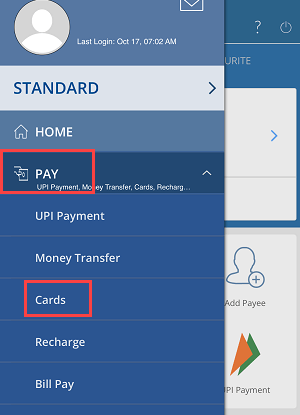
(2) Choose Your Debit Card
On the next screen, select your debit card from the list to proceed.
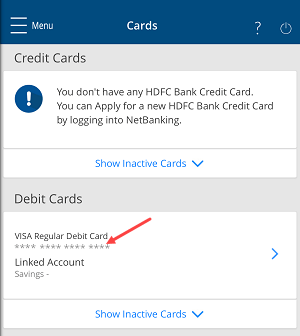
(3) Access Additional Options
Tap on the Show More option to reveal more features related to your card.
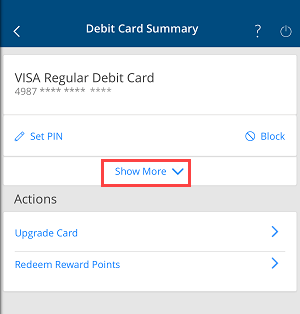
(4) Select the Customise Option
Next, click on Customise to adjust the transaction settings for your card.
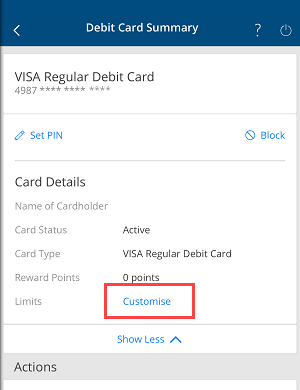
(5) Enable International Transactions
On the subsequent screen, select the International option and proceed to turn it ON.
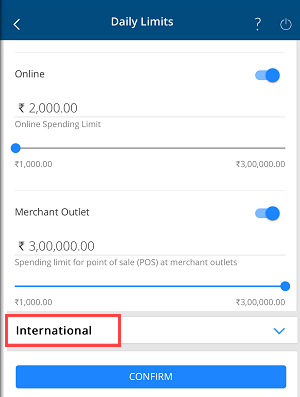
(6) Turn ON International Button
Next screen turn ON international button. It will enbale all inyternaionl transactions lime ATM withdrawal, online, POS etc.
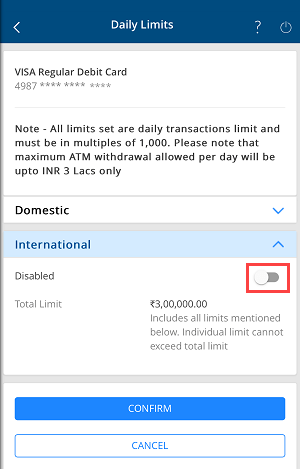
(7) Enable Online Transactions
Now, turn ON the Online Transaction button. Set your daily transaction limit for online purchases and submit the request.
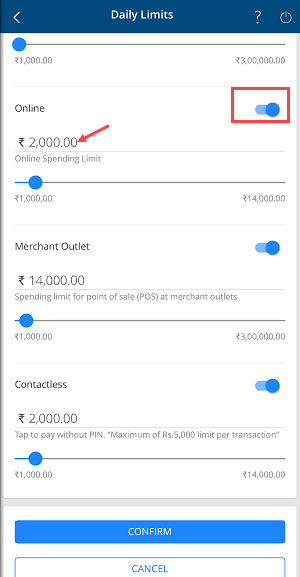
(8) Verify Your Debit Card
Click the Continue button to proceed with verification.
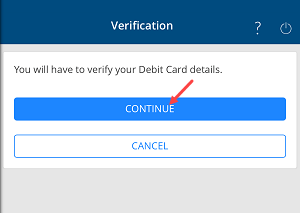
(9) Enter Your Card Details
Input your Debit Card ATM PIN, along with the card’s expiry month and year, and submit the information.
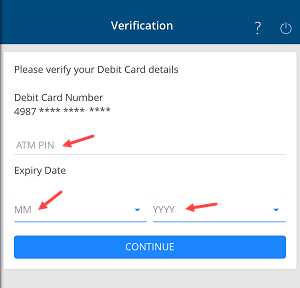
(10) Done!
Your HDFC Debit Card is now activated for international online transactions.
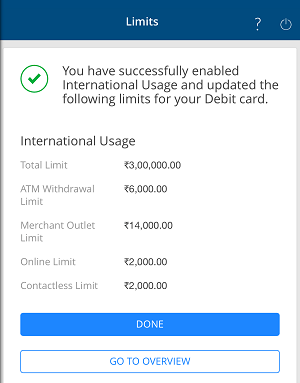
By following these steps, you can enable or disable international transactions anytime via the HDFC Mobile Banking app. Remember to set a reasonable daily transaction limit for added security.
Why Enable International Transactions?
Activating this feature allows you to:
- Shop globally on e-commerce platforms.
- Make international payments for subscriptions or services.
- Use your debit card while traveling abroad.
Tips for Safe Online Transactions
- Always keep your transaction limits updated.
- Disable international transactions when not needed to enhance security.
- Monitor your bank statements regularly for unauthorized activities.
By following these steps, you can enjoy the convenience of international transactions while keeping your finances secure. Activate the feature today through the HDFC Mobile Banking app and unlock the power of global payments at your fingertips!
