HDFC Bank offers the convenience of converting large purchases into easy monthly installments (EMIs) using your debit card. However, not everyone is eligible for this facility. HDFC makes it simple to check if you’re eligible for EMI on your debit card, along with your approved limit. In this guide, we’ll walk you through two easy ways to check your eligibility via a missed call and SMS.
Table of Contents
Method 1: Check HDFC EMI on Debit Card Eligibility via Missed Call
This is one of the quickest methods to check your EMI on Debit Card eligibility with HDFC. Here’s how you can do it:
- Dial the Number
From your HDFC Bank registered mobile number, dial 9643222222. Ensure you’re using the number linked to your HDFC account, as this step only works with registered numbers.
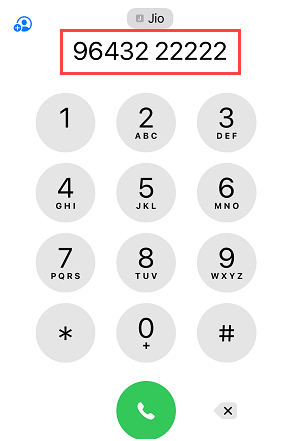
- Receive an SMS
After dialing the number, the call will automatically disconnect, so you won’t be charged. Shortly, you’ll receive an SMS from HDFC Bank with details on your EMI on Debit Card eligibility and the limit available.
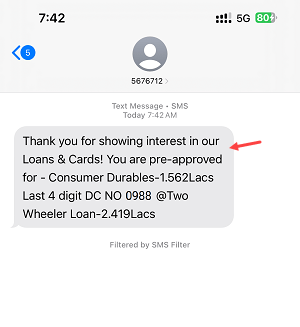
This process is instant and convenient, allowing you to check eligibility within seconds.
Method 2: Check HDFC EMI on Debit Card Eligibility via SMS
Another straightforward way to check your EMI on Debit Card eligibility is by sending an SMS. Here’s how:
- Compose an SMS
Type MYHDFC in the message body. Send this SMS to 5676712 using your registered mobile number.

- Receive Confirmation
Once your message is sent, HDFC Bank will reply via SMS, providing you with details on your EMI eligibility and the limit on your debit card.
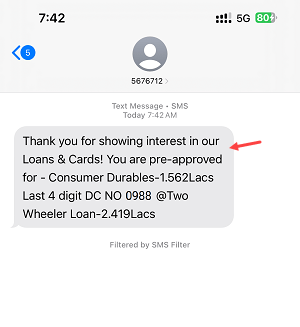
This method is also instant and provides all the necessary information with a single SMS.
Additional Method: Check Eligibility via HDFC Bank’s AskEVA Chatbot
If you prefer using an online tool, you can check your EMI on Debit Card eligibility through the HDFC website’s chatbot, AskEVA:
- Visit the HDFC Website
Go to the official HDFC Bank website. - Open the AskEVA Chatbot
On the home page, find and open the AskEVA chatbot. - Type Your Query
Type “EMI on Debit Card,” and the chatbot will provide information on your eligibility and limit.
Conclusion
With these quick methods, HDFC Bank makes it easy to check if you’re eligible for EMI on your debit card, whether you choose the missed call or SMS method. So next time you’re planning a big purchase, verify your eligibility beforehand for a smooth shopping experience.
